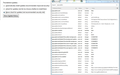TB forces auto-updates despite changing update settings. (win10)
Help! TB 60 continuously crashes on all of our machines so we're using 52.9 until the bug is figured out, BUT TB insists on auto-updating to version 60 despite turning off auto-update settings. These are the exact non-default update settings we have. Can you help me figure out why TB continues to auto-update?
user_pref("app.update.auto", false); user_pref("app.update.channel", ""); user_pref("app.update.enabled", false); user_pref("app.update.lastUpdateTime.addon-background-update-timer", 1536598499); user_pref("app.update.lastUpdateTime.background-update-timer", 1536598626); user_pref("app.update.lastUpdateTime.blocklist-background-update-timer", 1536598371); user_pref("app.update.lastUpdateTime.search-engine-update-timer", 1536599735); user_pref("app.update.lastUpdateTime.telemetry_modules_ping", 0); user_pref("app.update.lastUpdateTime.xpi-signature-verification", 1536599607); user_pref("app.update.migrated.updateDir", true); user_pref("app.update.service.enabled", false); user_pref("app.update.showInstalledUI", false);
Upravil uživatel Wayne Mery dne
Zvolené řešení
tmitten said
lindaloulou saidPerhaps the network server has separate settings than each machine and it pushes it out. I don't know how to help with that, but it's something to consider.I am currently testing this. It may be the cause of the forced updates after all. I will post a reply once I know for sure.
For our case, we seem to have solved the problem by telling our managed IT software's auto-patch feature to ignore TB updates.
Přečíst dotaz v kontextu 👍 0Všechny odpovědi (13)
I'm not exactly sure but maybe this screenshots might help. (ignore that it shows TB 6.0, as I did update already)
Another thing to consider, you say "our machines" making me think there might be a network server? Perhaps the network server has separate settings than each machine and it pushes it out. I don't know how to help with that, but it's something to consider.
Here are my screenshots set in Thunderbird, Preferences and the about:config Maybe you can compare the settings and test by making changes, if applicable.
lindaloulou said
Here are my screenshots set in Thunderbird, Preferences and the about:config Maybe you can compare the settings and test by making changes, if applicable.
Joining in this discussion because I, too, can't make Thunderbird stop updating itself to version 60.
My settings are essentially identical to yours (my config editor has a couple options that yours doesn't) and this program is still updating itself willy-nilly. I have had to uninstall version 60 and revert to an older version 3 times in the past week, even with auto updates turned off EVERYWHERE that I can find it, and making all changes to preferences that I have been able to find on this (and any other) forum.
This issue needs a solution. It should NOT BE THIS HARD to stop the program from auto-updating. I never had this issue with older versions. When I told them not to update, they listened.
Just in case anyone is wondering, the reason I don't want to update is because several extensions that are critical to my workflow do not yet have updates compatible with Thunderbird 60.
Are they "network" controlled computers? That may be something to look at. Global settings on the network? Are all the computers having this issue?
Yes, I understand. I lost a couple extensions that I was using; I am waiting to see if they get updated or not. They were not Essential for my use, as for you. That's a bummer.
Reinstalling TB just installs the program, not the settings. If it was happening to me, I would do some troubleshooting. Like:
1) make a backup of the Thunderbird Folder (copy it and give another name, or make a zip) I'm on Mac so I can't give you Windows example of how to do. On Mac, you go to your Folder, Library and that's where TB Folder is. You make a complete copy of this folder. 2) Make sure the version of TB you want is installed. (delete 6 and install 5) 3) Restart TB without a Folder. It will repopulate a New folder. Add one or two email accounts. 4) Testing begins. Don't use this New Folder for any actions that are permanent, i.e. Moving an email to a Local Folder. If you using IMAP, you can read, delete, move emails from IMAP folder to folder, etc. Just not any action that is permanent to your computer. 5) Any time you want to make/take a permanent action, exit TB and rename each of the folders; making sure your REAL folder gets named back to Thunderbird.
OR, create a new user on your computer and log in as that user and Use TB, it will create a New Folder for that user and you can email accounts and test (again, do not take any permanent actions).
Of course, this involves time and that's the hard part. There's just no other way, that I know of to resolve this kind of issue...Troubleshooting.
In case of hidden settings somewhere, and you don't want to try the above, when you uninstall the TB app, use a Uninstaller app that you trust. I know some like the one called ccleaner? Macs even have some uninstaller apps.
- To last poster:: You have app.update.staging.enabled = true
In my settings it is:: false
- don't know if makes difference or not, but if you change, make sure to restart TB
Upravil uživatel lindaloulou dne
Anybody using a program like CCleaner that can erase custom TB settings between computer restarts, if the 'cleaner' program is not properly configured?
lindaloulou said
Perhaps the network server has separate settings than each machine and it pushes it out. I don't know how to help with that, but it's something to consider.
I am currently testing this. It may be the cause of the forced updates after all. I will post a reply once I know for sure.
Upravil uživatel tmitten dne
lindaloulou said
In my settings it is:: false
- To last poster:: You have app.update.staging.enabled = true
- don't know if makes difference or not, but if you change, make sure to restart TB
Thanks for your eye on that settings panel! I made that change and we'll see if that stops the issue. I guess my thing is, why in tarnation does setting "Never check for updates" not actually stop it from updating? Frustrations abound.....
Please post your results.
Also there are a couple bug reports about this https://bugzilla.mozilla.org/show_bug.cgi?id=1210659 and most notably https://bugzilla.mozilla.org/show_bug.cgi?id=1486219
allieoop said
lindaloulou saidIn my settings it is:: false
- To last poster:: You have app.update.staging.enabled = true
- don't know if makes difference or not, but if you change, make sure to restart TB
Thanks for your eye on that settings panel! I made that change and we'll see if that stops the issue.
Well, changing this setting appeared to work for a time. And then it updated again after about a week. I rolled back the update then went into the config editor and cleared the values for all the app.update.url lines. I'm hoping it won't know where to look for updates, maybe? I'm baffled.
In at least two case, the user was forced to update by other software on their system such as antivirus software.
For example Kaspersky, and VIPRE's auto patch feature.
allieoop, so am I.
I don't know if you're on Mac or Windows. I'm on Mac. Here's one thing you could try, and as always, make sure you have backups of your system before you troubleshoot.
Mac OS has a little option for all files. Using Finder; Go to the Applications Folder. Find TB and highlight it. Show the Get Info of the file: Right click and choose Get Info, Menu, File, Get Info, or Command i. It will open a window with info on the file. *Make sure TB is closed. At the top, Under General, you can see a toggle box for Locked. Click it to lock the file. Now when TB attempt to auto-update it will not overwrite that file. Theoretically! I have not tried this on TB. I have tried on other app files. Some Mac OS apps require it to be unlocked as it makes changes to the File (which is basically a folder), as time goes by. It's worth a try. Again, I can't overemphasize backing up! Especially your TB Folder in your Library Folder. Multiple backups are best.
You might have a test for several days, until it attempts an update. Or, you could have TB5 installed and change your update settings to let it try? For testing purposes.
If your on Windows, or other OS, you'll have to research how to lock app files.
Please post your findings!
allieoop said
I'm baffled.
Zvolené řešení
tmitten said
lindaloulou saidPerhaps the network server has separate settings than each machine and it pushes it out. I don't know how to help with that, but it's something to consider.I am currently testing this. It may be the cause of the forced updates after all. I will post a reply once I know for sure.
For our case, we seem to have solved the problem by telling our managed IT software's auto-patch feature to ignore TB updates.
Yay! Glad the suggestion helped you resolve the issue!
lindaloulou said
allieoop, so am I. If your on Windows, or other OS, you'll have to research how to lock app files. Please post your findings! allieoop saidI'm baffled.
I'm on a PC running Windows 7. I've done some digging and haven't been able to find a way to permanently lock files in Windows. I had thought the issue might have resolved itself, because I made it through a couple of months with no update. But then I logged on this morning, and there was Thunderbird 60 again. For the foreseeable future, it appears as though I'll have to keep manually rolling back the update every time it happens.