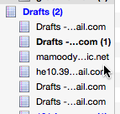out of 6 accounts, 2 of them have duplicate draft folders. Can I delete the duplicates?
2 older gmail accounts have these duplicate draft folders, and duplicate folders do not show up in any other folders "Sent, Inbox, Junk..." The other 4 are fairly tidy. I am using a Mac with El Cap. Thanx
Všechny odpovědi (6)
are they true duplicates, or is one Drafts and another drafts for example.
are they true duplicates, or is one Drafts and another drafts for example.
i think they are real duplicates
Change your folder view to ALL.
On the toolbar  > Help > Troubleshooting Information -> Show Folder button to display the profile in explorer or finder.
Close Thunderbird
> Help > Troubleshooting Information -> Show Folder button to display the profile in explorer or finder.
Close Thunderbird
open the mail folder Delete the folder smart mailboxes in the mail folder. Restart Thunderbird.
That will force the recreation of the whole unified folder settings. Change your folder view back to unified
IF they are still there they are not duplicates.
Well, I tried that and the duplicates are still there. I guess they live here now. Thank you Matt.
mamoody said
Well, I tried that and the duplicates are still there. I guess they live here now. Thank you Matt.
The unified view you are using draws in all your existing accounts from the ALL folders view so your image has 6 drafts folders (I know there are more) you should be able to count that many in the all view.
Note that is you drag the separator (between the folder and list views) to the right the folders will expand and you can see exactly what they are saying. Then they may not look like duplicates.