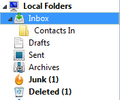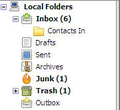Folder for deleted files is named "Trash", on another PC it is named "Deleted" - Why?
Running identical copies of Thunderbird 24.4.0 on two PC's but deleted folder has different name: One is "Deleted", the other is "Trash".
Izabrano rješenje
"Deleted" is the name of the trash basket for the GB English version, while it is called "Trash" in the US English version. (The same applies to SeaMonkey.)
Pročitajte ovaj odgovor sa objašnjenjem 👍 1All Replies (6)
Is one of your computers set up as IMAP and the other as POP? Sometimes the providers IMAP folders come up as Deleted and Thunderbird likes to see a Trash folder.
No, both use POP as they look at the same accounts.
One machine is a Netbook with WinXP and the other is a regular Notebook with Win7.
Are both versions of Thunderbird the same language? Is one English/British and the other English/US?
Did someone right click the Trash folder, select properties and rename it Deleted?
Yes, Netbook PC is set as US English (shows "Trash" as deleted folder) & Notebook is set as GB English. However, resetting both to the opposite (ie Netbook to GB English) and re-booting both PCs changes nothing.
Trash/Deleted folder labels on both PCs cannot be changed, as this is a T-bird property. Other 'user created' folders can be changed via 'properties'.
Odabrano rješenje
"Deleted" is the name of the trash basket for the GB English version, while it is called "Trash" in the US English version. (The same applies to SeaMonkey.)
Thanks, I understood that a while back, but can't figure out how to change one (or the other). Originally the 'Trash' label was called 'Deleted' but have no idea how it changed, seemingly by its own volition.