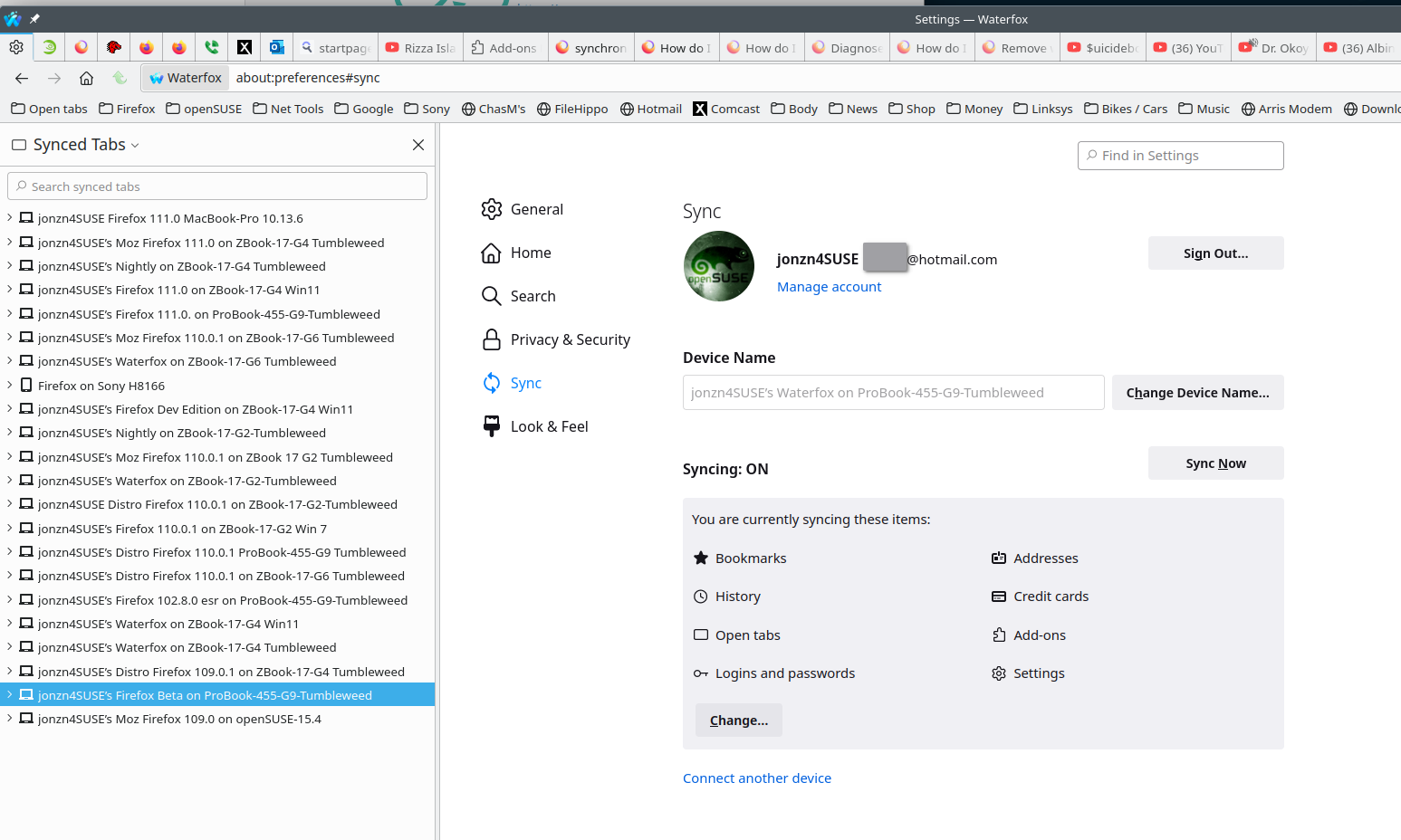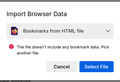Imported Bookmarks file from Mac to Zorin "No bookmarks"
Exported a bookmarks html file from Mac (Sonoma OS) and tried to import it in a computer running Zorin (linux) 17. The file can be found, but when I click it, I am told there are no bookmarks therein. If I open the HTML file it's all there. Full of bookmarks. What am I doing wrong? Thanks for reading.
Izabrano rješenje
Ok, it's SOLVED.
Booted up and Right-clicked Firefox ironically to quit the browser. This yielded, "Open the Profile Manager." From one of the help pages here, I saw two familiar profiles, Default and Default Release. Deleted the one that I'm allowed to delete, with warnings. Created a new profile with a unique name, ie not "Default"
Was going to try import again, but as soon as I logged in for Sync, the Adblock extension appeared and I knew I'd hit paydirt. Opened a new tab and all my bookmarks appeared at the top.
Hopefully someone else who has the same issue will stumble upon this. My fault for not really registering that first error message early on. If you get an error message about bookmarks and history, use the Profile Manager.
Thank you for the helpful suggestions and help-page links. What a relief.
Pročitajte ovaj odgovor sa objašnjenjem 👍 0All Replies (17)
I would use sync so that way you data is on more than 1 device in case something go BOOM. What version of Firefox? Can post a similar screenshot of the file picker from Firefox showing the file you're trying to import with the extension showing?
Hi. I may sync in the future but the Mac is being returned. I have the exported HTML stored online. By the way, even Zorin's firefox will open the bookmarks html file in a tab. The links show up on the page and are clickable. But strangely, they are not importable. Version: Zorin OS/ Firefox/ Help/ About says "flatpack 1.0" and then 121.0 (64-bit)
Screenshot attached. Thanks
Izmjenjeno
Screenshot of the error please. Just for S&Gs, change the name to just bookmarks.html as a test.
Renamed file, but no joy. screenshot--
Also, I just tried sync as it looked promising. I had to create a Mozilla account for this help forum anyway. Did the steps, and then learned that it's for syncing with a phone or tablet. That is useful, and I may do that, but: I don't suppose there's a way to link a desktop and a laptop - ?
This laptop cannot scan QR codes. I thought maybe I could login to Mozilla and that would do it, but I just get a link to download a mobile version of Firefox. If I sync from the Mac desktop to a phone, maybe I could get the phone's copy of the bookmarks to sync with this Zorin OS laptop, but I don't know... May as well try. the Zorin laptop has no bookmarks on it.
Sync follow-up: no-go. Did Mac to Android phone. The sync was successful in that I could navigate to "Desktop bookmarks" (ie the ones on the Mac) but it soon became clear that the bookmarks were not copied to my phone. My phone was merely pointing to them.
I also saw a page showing what was synced with 'credit cards' checked along with all the other options. I was greatly dismayed and dischuffed to read this, but I unchecked it.
Meanwhile, I returned to the Zorin laptop to try to get these bookmarks to it from the phone. A few notes here: - the sync option for the phone disappeared. I guess it's tethered to the Mac and nothing else. Or is it? - My laptop already had a notification about being synced. This can only be because it's signed into the same Mozilla account. And perhaps it's recognized as being on the same wi-fi network? I couldn't scan the QR code on the laptop per what i wrote above. The phone won't do it. - The bookmarks did not show up on the laptop. - I was able to beam an address from my phone browser to my laptop. So there is some sync action happening. But alas, no bookmark importation.
Izmjenjeno
Is this an HTML backup or a JSON backup ?
If you are not sure about the file type, then you can open the file in Firefox via "Firefox -> New Tab -> Open File" or "File -> Open File". A JSON backup will show as one long text line without line breaks and a HTML backup shows as a web page with clickable links.
An HTML backup starts with: <!DOCTYPE NETSCAPE-Bookmark-file-1>
A JSON backup starts with: {"title":"","id":1,"dateAdded":
HTML. I did come across JSON as an option when trying to import (for importing more than bookmarks). I’ll see if I can export a JSON file from the Mac. Thank you.
I was able to to export a JSON file from the Mac by going to ‘backup’ instead of export. The bad news is that I see no way to import it in Zorn OS/Firefox. ‘Import Data’ wants an HTML or CSV file, I cannot see the option for JSON now (even though I mentioned it above), and there seems to be no Restore option. Ugh.
I will try later tonight. Thank you guys, for trying. It’s much appreciated.
ringbell said
Also, I just tried sync as it looked promising. I had to create a Mozilla account for this help forum anyway. Did the steps, and then learned that it's for syncing with a phone or tablet. That is useful, and I may do that, but: I don't suppose there's a way to link a desktop and a laptop - ? This laptop cannot scan QR codes. I thought maybe I could login to Mozilla and that would do it, but I just get a link to download a mobile version of Firefox. If I sync from the Mac desktop to a phone, maybe I could get the phone's copy of the bookmarks to sync with this Zorin OS laptop, but I don't know... May as well try. the Zorin laptop has no bookmarks on it.
It works with all devices. see screenshot I have it syncing with phones, tablet, and laptops.
Would love to know how you did that, jon.
As I wrote, I logged in on the Zorin OS laptop to sync, but it gives me a QR code, and I can't use that with a non-tablet/non-phone. No camera. And, even when I synced with the phone, it just let me beam a single address from a tab I had open (on the phone).
You can only import a JSON backup in the Bookmarks Manager (Library) via the third toolbar icon (Import and Backup), on Mac you only have the three toolbar icons (Organize, Views, Import and Backup), so you may have to hover each to check its tooltip.
You do not need to use the QR code to pair a new device, you can simply login directly by using email address and password.
Just log into your account on the computer and make sure you have the sync options checked. see screenshot
Thanks, all. I have been logged in with Bookmarks and more checked for sync. Not sure why nothing happens. I was looking at this page https://support.mozilla.org/en-US/kb/back-and-restore-information-firefox-profiles#w_restoring-a-profile-backup and 'about:profiles' and messing around via the terminal -- which makes me nervous, as I'm a novice as you can probably tell.
I'll have to get back to it after more pressing tasks are complete. Thanks very much for the advice.
Izmjenjeno
P.S. took one last shot at syncing, clicking on the profile icon and Sync Now rather than the hamburger button. Shows my laptop as connected to my Mac! That's great, except there are no bookmarks. The laptop is empty. I have to give up ... for now :-)
Error: would not process the JSON file.
Ok, I know what's going on. There is interference from something else. I can't imagine what, as I only have Telegram installed. But, there is an error just below my address bar: "The bookmarks and history system will not be functional bc one of Firefox's files is in use by another applicatoin. Some security software can cause..."
Leads to this page: https://support.mozilla.org/en-US/kb/cant-add-change-or-save-bookmarks
I may try a fresh installation.
Izmjenjeno
Odabrano rješenje
Ok, it's SOLVED.
Booted up and Right-clicked Firefox ironically to quit the browser. This yielded, "Open the Profile Manager." From one of the help pages here, I saw two familiar profiles, Default and Default Release. Deleted the one that I'm allowed to delete, with warnings. Created a new profile with a unique name, ie not "Default"
Was going to try import again, but as soon as I logged in for Sync, the Adblock extension appeared and I knew I'd hit paydirt. Opened a new tab and all my bookmarks appeared at the top.
Hopefully someone else who has the same issue will stumble upon this. My fault for not really registering that first error message early on. If you get an error message about bookmarks and history, use the Profile Manager.
Thank you for the helpful suggestions and help-page links. What a relief.
Izmjenjeno