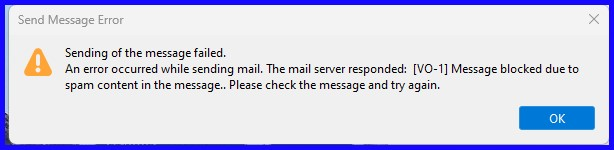unable to send mail
When I attempt to send mail I get the following error message:
"Sending of the message failed. An error occurred while sending mail. The mail server responded: [VO-1] Message blocked due to spam content in the message.. Please check the message and try again."
I tried sending mail to myself at my gmail address, subject: "test", message: "test", no attachments. Got the same error message.
All Replies (8)
You should check the specific content of the message in Sent folder. Some antivirus software (and others) insert attachments to messages.
The only mail in my Sent Mail folder is mail that was successfully sent. So that doesn't seem relevant. I once again attempted to send email to my gmail account, with the only message being the word "test" and no attachments. Still no go.
Have you tried sending from your online account? If not, please do so. There is the possibility that your IP has been blacklisted. Do you have any software that might be inserting content into the message, such as an antivirus product? Also, have you been successfully sending messages via Thunderbird recently? If so, do you have any idea on when the problem began?
I tried sending a test email though my ISP's online account and it was a success. I do have Norton antivirus software on my PC. The last email I successfully sent through Thunderbird was yesterday, 3/27, at 8:41am. That email contained an attachment, a CAD file.
Okay, but the online server is not the same IP address as your home. It would help if you could see exactly what is in outgoing mail, possibly try using 'send later' and then check? You might also work with your email provider to ask them to check how your mail is being handled.
Again tried sending a test email, then clicked "send later". I don't see anything in the email that I didn't put there, but then again I don't know what I'm supposed to be looking for.
It would be anything other what what content you put there. I suggest you talk to your email provider, as there may be a block set.
I had this problem. After reading David's "Okay, but the online server is not the same IP address as your home. " comment, I shut off my vpn. The send was successful. Hope this cures my future issues.