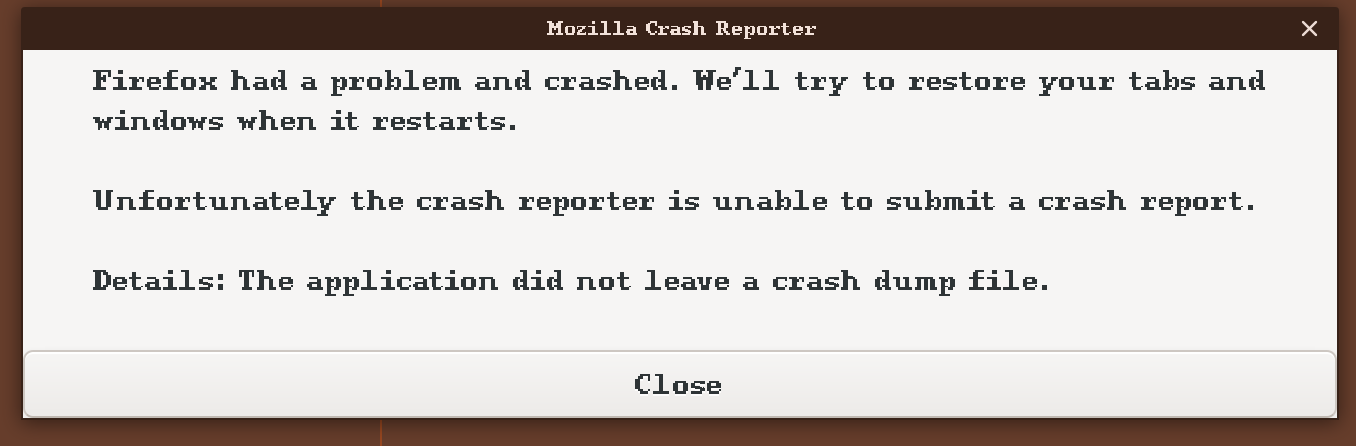Random Crashes
Here is one of my crash IDs: bp-f9625951-7706-43b0-8a7f-6f0ae0230129
Since dealing with an issue with my laptop running Linux Mint 20.3 Cinnamon 64-bit involving a mergelist error and packages with missing names, Firefox randomly crashes. Sometimes when it crashes it does it immediately every time I try to open it back up (sometimes even in safe mode), and other times it gets better after a reboot. I just installed the Flatpack version after the original one I had started crashing, so it is strange if it is an issue that just needs reinstalling Firefox, but other apps seem ok so I don't know that it's my OS.
I've tried looking for residual damage on my laptop after the earlier issue, but I can't find much information. System Reports tells me nothing is wrong and I can't make sense of syslogs.
Thank you for reading, I wish I had more details. If the crash report has any clues, please let me know.
All Replies (6)
The crash report GUIDs you posted are empty/invalid. Do you have crash reports with "bp-" prefix that show a crashing thread? You can click a report to inspect it.
Try to start Firefox via a terminal window to see if that gives useful error/warning messages.
cor-el said
The crash report GUIDs you posted are empty/invalid. Do you have crash reports with "bp-" prefix that show a crashing thread? You can click a report to inspect it. Try to start Firefox via a terminal window to see if that gives useful error/warning messages.
That make sense, since each time it crashes it says that the crash reporter failed to file a report. No clue why or how. Forgot to take a screenshot to include here.
Thank you, I will try running from terminal next time it happens.
Just happened again after a Zoom meeting closed (app).
This text displayed when I tried running the Flatpak version from terminal and it immediately crashed: Gtk-Message: 20:40:05.179: Failed to load module "xapp-gtk3-module" ExceptionHandler::GenerateDump cloned child 20 ExceptionHandler::SendContinueSignalToChild sent continue signal to child ExceptionHandler::WaitForContinueSignal waiting for continue signal... Gtk-Message: 20:40:05.227: Failed to load module "xapp-gtk3-module"
And this displayed from when i accidentally ran my original version of Firefox with $ firefox and it crashed after tabs crashed: ATTENTION: default value of option mesa_glthread overridden by environment. ATTENTION: default value of option mesa_glthread overridden by environment. ATTENTION: default value of option mesa_glthread overridden by environment. ATTENTION: default value of option mesa_glthread overridden by environment. [Parent 16017, IPC I/O Parent] WARNING: process 16314 exited on signal 11: file /builds/worker/checkouts/gecko/ipc/chromium/src/base/process_util_posix.cc:256 ^CExiting due to channel error. Exiting due to channel error. Exiting due to channel error. Exiting due to channel error. Exiting due to channel error. Exiting due to channel error. Exiting due to channel error. Exiting due to channel error.
After rebooting, I was able to open it again. This is also what the message looks like when it crashes.
Aww man.
Edit: nevermind, figured it out much more smoothly.
Izmjenjeno
This is what shows up in syslog when I try to open it and it crashes: Jan 31 12:15:32 LOHAC systemd[1157]: Started app-flatpak-org.mozilla.firefox-2536.scope. Jan 31 12:15:33 LOHAC systemd[1157]: app-flatpak-org.mozilla.firefox-2536.scope: Succeeded.
Even though I changed the mirror, I have the same error message as pictured above after a few reboots... It might really be a system issue- but why it only really impacts Firefox, I don't know.
I went a few days with no issues, but now the crashes are happening randomly again. Sometimes out of nowhere, sometimes when a change occurs, like a Zoom call ending. Most recent text from the terminal:
Gtk-Message: 20:36:20.446: Failed to load module "xapp-gtk3-module" ATTENTION: default value of option mesa_glthread overridden by environment. ATTENTION: default value of option mesa_glthread overridden by environment. ATTENTION: default value of option mesa_glthread overridden by environment. ATTENTION: default value of option mesa_glthread overridden by environment.
(firefox:2): Gtk-WARNING **: 20:36:20.903: Could not load a pixbuf from icon theme. This may indicate that pixbuf loaders or the mime database could not be found. ^C (that was me accidentally doing ctrl c to copy, which crashed it) (user) ~$ Exiting due to channel error. Exiting due to channel error. Exiting due to channel error. Exiting due to channel error. Exiting due to channel error. Exiting due to channel error. Exiting due to channel error. Exiting due to channel error. Exiting due to channel error.