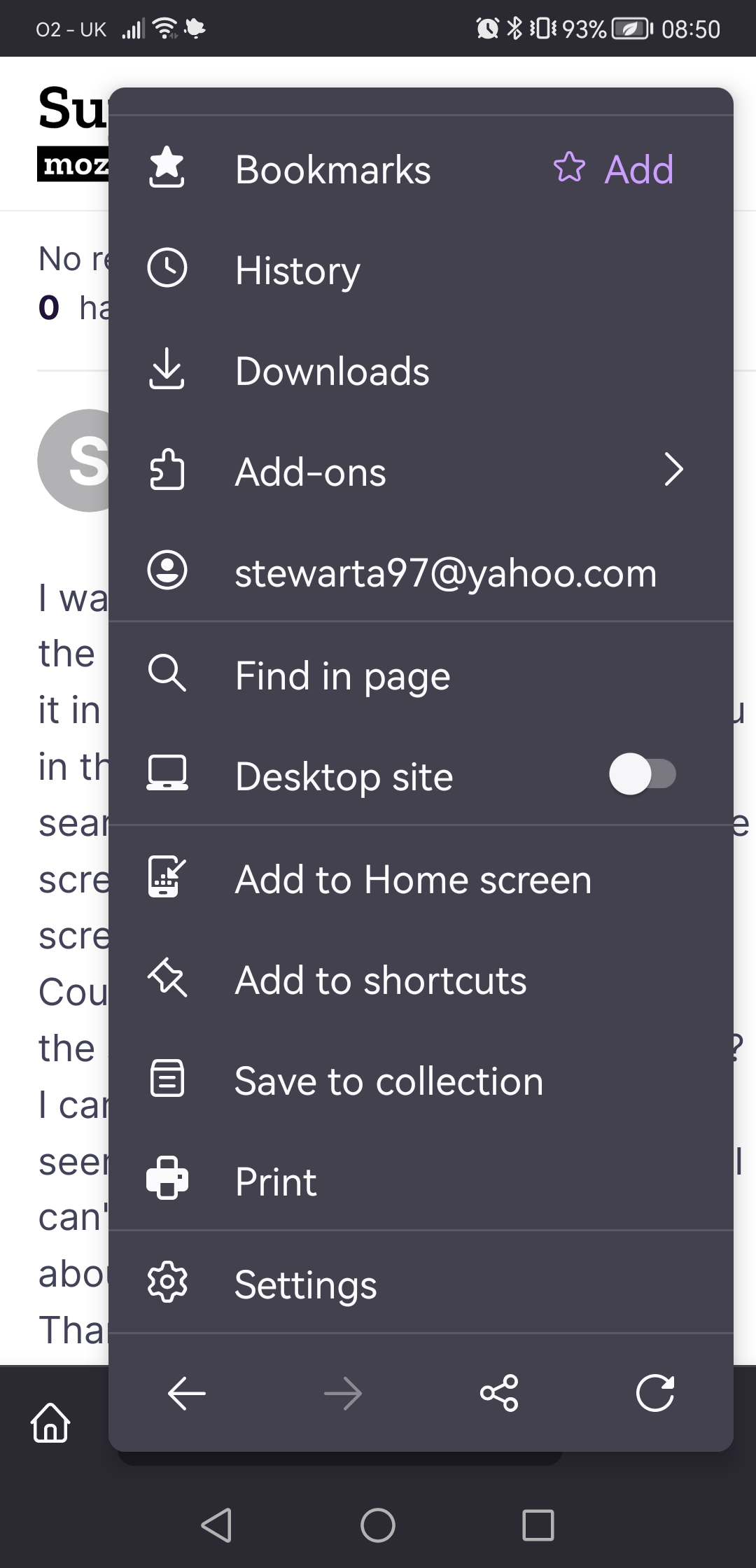Settings button is missing/has moved?
I was looking for the settings button on the Firefox Android app but cannot find it in its usual place in the meatball menu in the bottom right (I have the search/tabs bar set at the bottom of the screen). Please see attached screenshot. Could you please let me know where the settings button has been moved to? I can't find it by myself, and as this seems to be a relatively recent change I can't find anything online/in the FAQ about where it might have gone. Thank you! :)
সমাধান চয়ন করুন
Update to say I have found the settings button!
For anyone else like me who was searching for it, it's in the same place as before, just hidden at the bottom. When opening the meatball menu (three dots) in the toolbar, scroll down to open the full list of options, then scroll down a second time to show the settings button, which is now below the 'Print' option (please see attached screenshot).
Personally I don't like the new placement of the settings button, as it is not very intuitive to find and is now slightly harder/takes more steps to access. This is somewhat annoying as it is often the main thing I am looking for in the menu, certainly much more commonly than I am looking for the print button. If possible I would appreciate it if it was either moved further up the list or if we were allowed to individually customise the order of the items in the menu, though I'm sure neither can/will be done any time soon.
Anyway, hope this helps someone else in the future! :)
প্রেক্ষাপটে এই উত্তরটি পড়ুন। 👍 0All Replies (1)
চয়ন করা সমাধান
Update to say I have found the settings button!
For anyone else like me who was searching for it, it's in the same place as before, just hidden at the bottom. When opening the meatball menu (three dots) in the toolbar, scroll down to open the full list of options, then scroll down a second time to show the settings button, which is now below the 'Print' option (please see attached screenshot).
Personally I don't like the new placement of the settings button, as it is not very intuitive to find and is now slightly harder/takes more steps to access. This is somewhat annoying as it is often the main thing I am looking for in the menu, certainly much more commonly than I am looking for the print button. If possible I would appreciate it if it was either moved further up the list or if we were allowed to individually customise the order of the items in the menu, though I'm sure neither can/will be done any time soon.
Anyway, hope this helps someone else in the future! :)