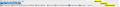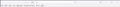Mail Toolbar missing in Thunderbird 115.3.1
Mail Toolbar missing in Thunderbird 115.3.1 as reference please view the included screen shot of 45.8.0 with microbird add-on which gave a compact design and listing paper layout of emails (these of course not shown). So just updated to the latest version due to vulnerability and compatibility issues and added the Google Calendar Plugin “Button” interestingly a top tool bar appeared above the menu tool bar to the left of the search box showing most of the buttons of 45.8.0 with microbird but with wasted height space and with the Google Calendar Plugin “Button” to the right of the search box instead of where it should be with the other quick access buttons. A right click showed multiple drag and drop customisable options which I was going to investigate later, however after taking a break and then firing up Thunderbird a couple of hours later this toolbar had vanished together with the google calendar button. Have added the Thunderbird official google calendar integration which can only be accessed via “Events and tasks” drop-down which is primitive and do not like so need to remove but unsure how. So as someone who is dyslexic with eyesight issues and born in the 40’s we do not adapt to change easily (maybe some do?) any help would be appreciated with the sorting out of the above issues. I would add that found some info on a unified toolbar and spaces which sounded good which I failed to understand or comprehend as right click is always greyed out, maybe an age thing.
Now for the Unified Toolbar issue of 115 This is following my previous help request "Mail Toolbar missing in Thunderbird 115.3.1" So the unified toolbar appears to do what I want and it appeared after installing the google calendar plugin Button which worked OK although to the right of the search bar, later in the day after restarting Thunderbird the unified toolbar and google calendar button disappeared completely only visible is the search bar right click only shows menu bar with customise greyed out have looked at a number of replies regarding the issue non of which work - google calendar plugin button is installed but not visible anywhere.
Any help and guidance appreciated.
Paul.
enkharta দ্বারা পরিমিত
All Replies (1)
The 'Mail Toolbar' no longer exists. It has been replaced by the 'Unified Toolbar'.
By default the Unified Toolbar appears at the top and it automatically contains the Global Search Ctrl+K. Right click on the Unified Toolbar and select 'Customise' to see options that can be put onto that toolbar. Please note that the Unified Toolbar now operates in various views, so when you select 'Calendar' it is displaying, but it may not be displaying the same icons as when you view the 'Mail' tab.
re : google calendar plugin button Are you aware that Thunderbird can auto connect to google calendar and no longer needs an addon ?
In 'Tools' > 'Addons & Themes' select Extensions' Remove the google calendar plugin button - not sure what addon you used - maybe you should post a link so we know what addon you have been trying to use.