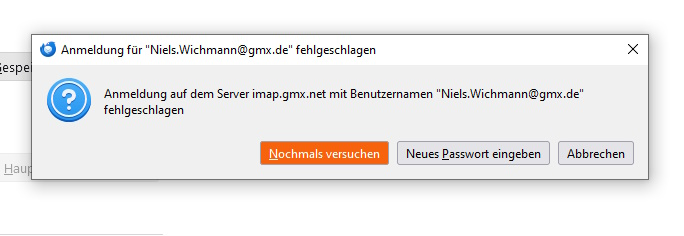imap password
Hello,
I have several email addresses with Thunderbird. When I open [email protected] a password is requested which I no longer know. Under privacy and security => saved passwords there is no imap for the account, smtp exists. I can access the account with my app on my cell phone. How can I set a new password or how do I get the password? I can display all other passwords.
Regards N. Wichmann
All Replies (3)
The password for the incoming gmx server will be the same as the one for the gmx smtp server.
I can no longer receive emails. The password is requested, but this does not work; it is the same as for the SMTP server. The IMAP server is set up (server settings), see picture. It does not appear under the access data ([email protected]), see image. The SMTP is in the list. The email account works on my smartphone. How can the problem be solved?
The IMAP settings are correct, so I suggest resetting the password on the gmx website, removing the smtp:// entry for the account in Saved Passwords, restarting TB, and entering the new password when asked. You will have to enter the new password on the phone as well.