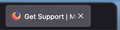How to get the plus sign back to open new tabs
There used to be a little plus sign so I can open new tabs but it is gone now. How do I get it back?
Chosen solution
To recover from toolbar issues in 132, you need to use "Restore Defaults" in the Customize page once, then customize the toolbars again to your preferences.
--- 1922867 - new tab button won't stay to right of tabs (https://bugzilla.mozilla.org/page.cgi?id=etiquette.html)
Read this answer in context 👍 2All Replies (4)
Did you use custom CSS or is this default Firefox install? I know from my default install Firefox has the "+" tab sign.
No custom CSS. Firefox Developer Edition 132.0b8 (aarch64). This may be a preview of what is coming in main release soon. There were several changes, including the back button now being on the right.
Modified
Seçilmiş Həll
To recover from toolbar issues in 132, you need to use "Restore Defaults" in the Customize page once, then customize the toolbars again to your preferences.
--- 1922867 - new tab button won't stay to right of tabs (https://bugzilla.mozilla.org/page.cgi?id=etiquette.html)