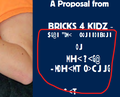PDF Attchments
Hi When I attached a pdf to an email, the font on the pdf changes and becomes unreadable. When I use Outlook the pdf is perfect.
Thanks Julie
Chosen solution
Hello there again.
More specifically, your PDF document is probably missing important information about font character mapping. The reason for this can be that the document was produced incorrectly.
It seems that Thunderbird cannot be the issue. The issue seems to be that is written above.
Configuration for pdf in Thunderbird is available in the program s software itself.
Like , You can set the default viewer for pdf attachments in Thunderbird in the preferences under "Attachments → Incoming"
Greetings Firefox volunteer.
All Replies (2)
Hello there jlang4. We have read your message. We try to help you.
Some emails with strange symbols in their text can be solved by checking their settings in Thunderbird. It could be it for some reason stands on western code or other perhaps. Change them to Unicode to solve some strange characters.
Let me see for it in Thunderbird.
A moment please.
Greetings Firefox volunteer.
Modified
Seçilmiş Həll
Hello there again.
More specifically, your PDF document is probably missing important information about font character mapping. The reason for this can be that the document was produced incorrectly.
It seems that Thunderbird cannot be the issue. The issue seems to be that is written above.
Configuration for pdf in Thunderbird is available in the program s software itself.
Like , You can set the default viewer for pdf attachments in Thunderbird in the preferences under "Attachments → Incoming"
Greetings Firefox volunteer.
Modified