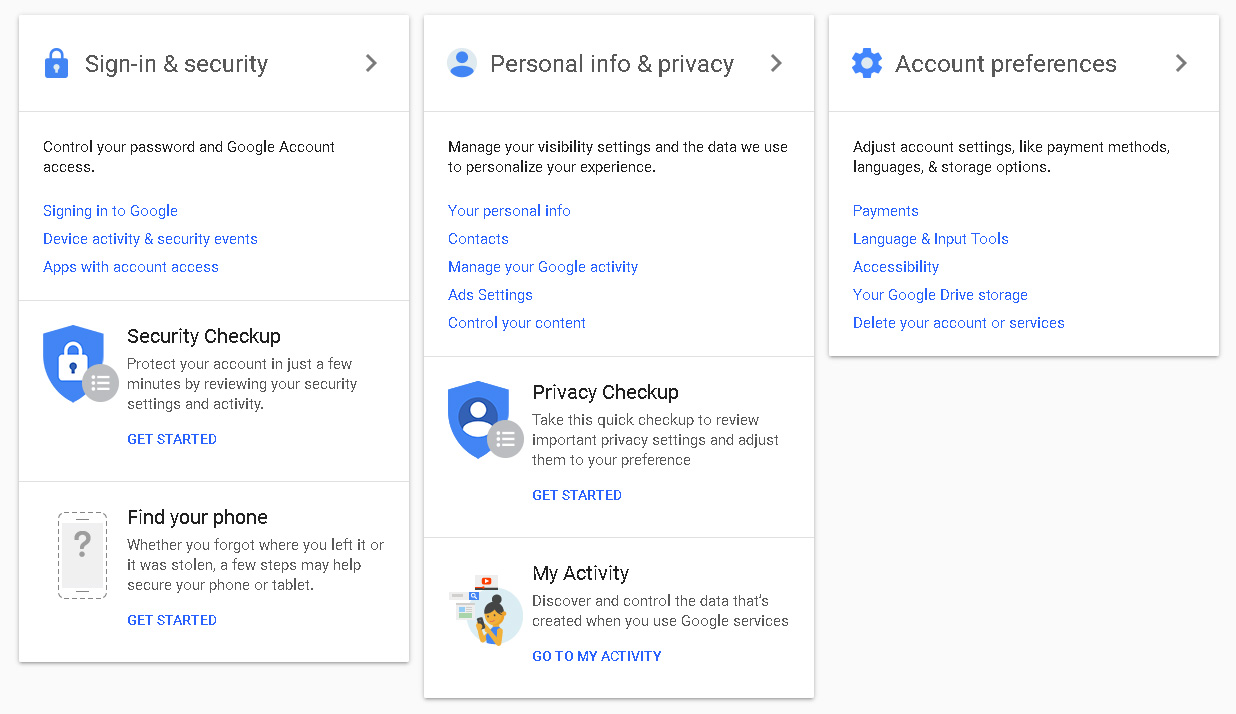GMAIL with Thunderbird IMAP/Pop3 credentials.
To ALL that have logn issues(as I did):
Posting this as NO ONE had the answer anywhere online.
If you suddenly cannot access your gmail account with Thunderbird: Step 1) Make sure it is the current version. (Even though I told it to yesterday, IT NOT UPDATE). Step 2) Turn On the gmail 2-step verification, IT WILL NOT WORK WITHOUT THIS.
Review: Without Step 1, the "Enter Credentials..." page links will do nothing. Click "Next" and nothing, click anything else, nothing. Also, this goes for POP3 and IMAP. (I tired both) Without Step 2, Google will not verify your account, AND DOES NOT TELL YOU TO TURN ON 2-STEP VERIFICATION.
JeepComancher
P.S. Never back-up Google with Yahoo, and never back-up Yahoo with Google. I have a friend that cannot get into either account, and you can not call either of these 2 to resolve this non-sense.
All Replies (13)
If you turn on less secure apps on Google then a normal password connection to a pop mail account on Gmail will work. I know because I use one every day. I do not use app passwords, I do not use two factor authentication.
For an IMAP account then oAuth2.0 works as an authentication method.
Basically it is turning off the less secure apps setting that is the problem and Google recommend it every time you do one of their "checkups" a little underhanded of them, but there is no advertising revenue in a mail client.
Everywhere says you go to "Go to the "Less secure apps" section in My Account. Next to "Access for less secure apps," select Turn on" and they are ALL LYING SOBs. THIS DOES NOT EXSIST, I have been thru EVERY stickin GMAIL setting.
After I posted, I started to have the password issue again. Been using Thunderbird to access Gmail since 2009, and now all this damn BS, and NO ONE HAS A SOLUTION. Searched the internet for hours, other similar issues are all with new accounts, changed OS, changed password, and NONE cover my issue.
Let's start again, and see how many people can read: Monday, January 22nd, start up computer just before 8am, Thunderbird loads, accesses gmail, at that time it was set to check every 60 minutes, looks like it did just before 9am, and then SUDDENLY, a pop-up about the password not being correct. So I opened a new tab in the already running Firefox, and logs in just fine. I told Thunderbird to check for update(it was v42.##) and told it to update to v52.5.2, which it apparently did not want to do, and I was busy running a business. Same issue all day, and same issue on Tuesday morning, so I checked the version and noticed it had refused to update, this time it did update, how nice of it. Once updated, it still had a password issue, and I HAD TO TURN ON GMAIL 2-STEP VERIFICATION to get the POP3 email to be verified, as it failed without this and would not load. Once turned on, it worked instantly, and then on the late afternoon (after removing 20,000+ emails) of January 23rd, it started the password issue again. I had no time to deal with it, and just used my browser. (side note: it was frustrating that it re-downloaded EVERY message since 2009). Also, it now if I deleted in Thunderbird, online gmail also deleted. Now, it is January 24th, it downloaded new emails since I checked yesterday, but did not download the messages I had read thru Friefox yesterday, but it also popped-up the password error box.
Meanwhile, I turned off 2-step verification, no change in error pop-up when trying to get new messages.
Win7, latest Firefox and Thunderbird.
Everywhere says you go to "Go to the "Less secure apps" section in My Account.
https://support.google.com/accounts/answer/6010255?hl=en
If the support article doesn't help ask in a Google forum.
Meanwhile, as no that did not help.
Currently sometimes Thundervird will get mail, but I cannot send invoices and quotes thru our accounting software anymore.
I noticed, Thunderbird list 2 accounts now, but which one is correct? Listed as: 1) Gmail - username 2) [email protected]
All the details are indenitcal, and yes the usernames are the same. How can I tell which is wrong and which is correct setup? Lastly, once figured out, how do I remove the 1 that does not work?
Disappointed Thunderbird would let you set up the same account twice and cause all these issues...
Disappointed Thunderbird would let you set up the same account twice and cause all these issues...
Then why did you deliberately set up the same account twice in the first place?
I did NO such thing, thanks for not actually helping with the issue.
I can not e-mail from Sage 50 Accounting software now, even thou Thunderbird is set as the default MAPI, and Thunderbird starts, but Sage 50 says it cannot start or find the MAPI program.
Everything was working last week. This is not a new install, and NO, I did NOT setup another DUPLICATE account.
I had attempted to setup gmail as IMAP when POP3 was not working before upgrading from V.42... to V.52. But it did not work and therefore was NOT setup. Once I activated the gmail 2-step verification, Thunderbird was able to access the account AND AT THAT TIME, DUPLICATED THE ACCOUNT, AND I WAS NOT ADDING AN ACCOUNT, I WAS ACCESSING THE ACCOUNT ALREADY HERE.
Of course, Thunderbird can't tell you which account it is actually using, after a few hours I finally found a small insificant detail that clued me into which account to remove, to which I did not DELIBERATELY put there(Thunderbird did upon verification from gmail).
Any help this MAPI settings? Did eveything I could find online, nothing changed. Accounting software still says cannot find or start MAPI and I should install it, even thou it starts up Thunderbird...
Thunderbird will check and receive e-mail this morning.
Seems to check for new mail ok. Replied on Saturday to e-mails ok.
Now again, unable to reply to an e-mail ~ see photo, cropped down screenshot 11:28AM 01-29-2018.
Password is fine, correct, exact, and so on. IT CHECKS E-MAIL and Downloads, and suddenly I cannot reply with an attachment? (2 files, only 650k total)
Saturday I did upgrade to the newest 52.6.0 (32-bit) (was 52.5.## last week).
Strange Update to this post: After clicking cancel on the 4th try, it suddenly sent the message at 11:35am?? This is not an internet issue, I could load other websites and they were all smooth, first thing I do to confirm internet is working, is to usually is check 5 different websites (mlb.com, foxnews, google, etc and make sure they load without issue)
Modified
tell me, did you remove the outgoing server for your [pop account before you added a new one for your IMAP account. My guess is you did not.
outgoing server (SMTP) is shown at the bottom of the accounts list.
NOTE this part well. MAPI is at best problematical, this is because there is two flavours and the folk that write accounting packages appear to be unaware of this, or they just do not care. There is MAPI and EMAPI. MAPI is a subset of EMAPI, but they keep trying to look at the address book which is an EMAPI function. That action flips the thing from being MAPIP to EMAPI. As far as I am aware only OUTLOOK supports EMAPI.
Removed other accounts, just in case.
Here is the screen shot adding the account back in as Pop3.
Yes, I know exactly what my passowrd is, just sigined in with it on my cell phone. Yes, I know exactly what my user name is, been using it since 01-01-2009.
So, Thunderbird gets the settings from the servers, and then will not login, telling me my correct information is invalid. I loathe using gmail at gmail.com, worst layout ever.
Also, I apparently have a different gmail accounT, as the internet says to go to: If you want to allow access anyway, follow these steps:
Go to the "Less secure apps" section in My Account."
it does not exsist. Attached "actual" screen shot of gmail account settings page.
Screenshots of other settings pages. 02-18-2018
Changing to IMAP on creation, Thunderbirds gets settings from server and does not launch 2-step verification process (it did before) and fails.
Will try again by turning off Gmail 2-step verification, and try again on IMAP and Pop3.
Modified
When I go here https://myaccount.google.com/lesssecureapps
I get the less secure apps option. Don't you?
However I notice you talking about Gmail's 2-step verification process. If you use that then you need to create an application password on Googles web site for Thunderbird to use. Thunderbird does not use the password or pin or whatever it is that is sent to your phone. It uses an application password.
Ok, well no other website showed that link. I still do not see how to get to the less secure apps, been up and down and all around the settings. By going there, it is on.
I tried the 2-step verification, nad have had it on and off. Currently off.
Pop3 will not work. Removed the accounts, went to IMAP with 2-step verification off, and it did open a google page to confirm this time. Do not like to extra folders or the delete here deletes online, which seems unable to change.
Still will not work with Accounting software?? This worked fine since 01-31-2009 (date of welcome to gmail e-mail), using Sage 50 Accounting (formerly Peachtree), Gmail Account, and Mozilla Thunderbird. All the defaults are set for to Thunderbird for e-mail. Any ideas?
It states it can not find or start the e-mail, after it finds and starts the e-mail. Could something be blocking this in Thunderbird?
Like less secure apps, pop requires you to allow it. See https://support.google.com/mail/answer/7104828?hl=en
Imap does not have this limitation imposed by Google. Perhaps it is a reflection on the skills of mobile phone users as IMAP is a favorite of the mobile crowd and is prefered by Google's own android mail app.
You mapi message is most likely because some goose at the accounting product decided to interact with the emapi address book. They do not understand mostly that mapi has no address book. So by using the lookup address part of the API they automatically invoke Emapi and that means MS outlook. However there have been some fixes to MAPI in the recent past, so you might want to have a look at the current beta and see if it does better. https://www.mozilla.org/en-US/thunderbird/channel/