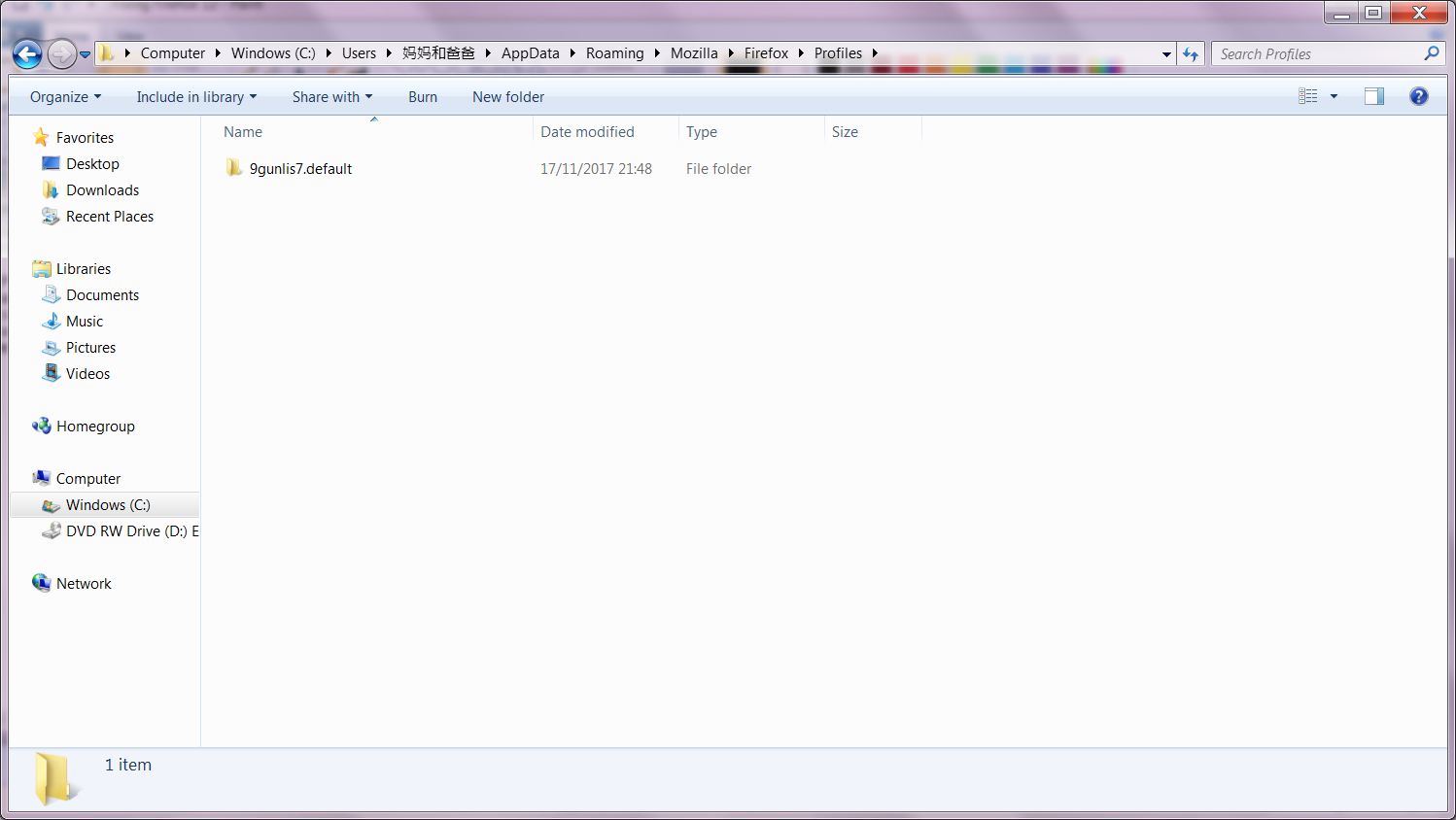"Your Firefox Profile cannot be loaded. It may be missing or inaccessible."
I know this issue has been answered many times already; I've looked through a few of them and found no solution to my problem. I am unable to open up my Firefox and the above message is displayed. In order to open my Firefox: I need to delete my Profiles.ini file and allow Firefox to create a new profile every time. My Profiles.ini file has not been renamed or moved (C:\Users\<user>\AppData\Roaming\Mozilla\Firefox\Profiles.ini). My Profile has not been renamed or moved (C:\Users\<user>\AppData\Roaming\Mozilla\Firefox\Profiles). And the name of the profile on the Profiles.ini file is the same as the one in the Profiles folder. Thank you for the help.
All Replies (7)
Images took too long to load with the question ^.
hi Life-Contemplator, we have seen other users report this problem in two circumstances recently: either if they had an old version of kaspersky security software running on their device or on accounts with usernames containing non-latin characters. would one of these cases apply to you too?
edit: ah, your screenshots give the answer... we're looking into this issue at https://bugzilla.mozilla.org/show_bug.cgi?id=1418325
Modified
Hi @philipp, thanks for the info. So currently, I'm just waiting on the bug to be fixed and an update?
Probably better to download an older version of Firefox and turn off automatic updates for now. Waiting on an update for this might take several months.
we'll fast-track a fix for this once we have it for sure...
Yh, I'll do that. Thanks for suggestion @moz4bugs. Alright, thanks a lot @philipp.
hi again, i think we have fixed this issue now with the updated firefox 57.0.1 which is available through https://www.mozilla.org/en-US/firefox/all/