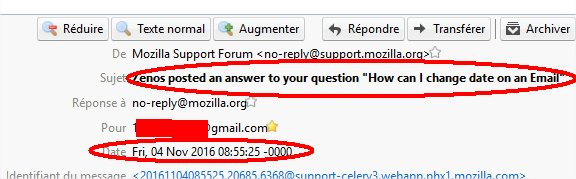How can I change date on an Email
Hi,
I have an Email on my Inbox folder, I would like fields as Date, subject, body or others ? How can I change date on this Email ?
TB version : 45.4.0 Account type : Pop3 Folder : InBox
Chosen solution
Finally I found this Addon able me to change Date, Subject, Body and others fields on existing Email !
https://addons.mozilla.org/fr/thunderbird/addon/header-tools-lite/
Here a screenshot :
Read this answer in context 👍 1All Replies (4)
TB version : 45.4.0 Account type : Pop3 Folder : InBox
Modified
I don't understand what you are asking about. Could you make a screenshot and highlight the parts you want to change?
https://support.mozilla.org/en-US/kb/how-do-i-create-screenshot-my-problem
Sorry, I'm french and sometime I have a difficulty to explain my problem correctly !
We know that each Email have his own date and own subject when I received ! I would like change a date for few Emails that received last week ....
Here an exemple (screenshot) of Email that you sent me yesterday with ellipse for date and subject:
Is it possible to modify date and/or subject (on red ellipse)of this Email received yesterday locate to my Inbox ?
Thanks
Seçilmiş Həll
Finally I found this Addon able me to change Date, Subject, Body and others fields on existing Email !
https://addons.mozilla.org/fr/thunderbird/addon/header-tools-lite/
Here a screenshot :