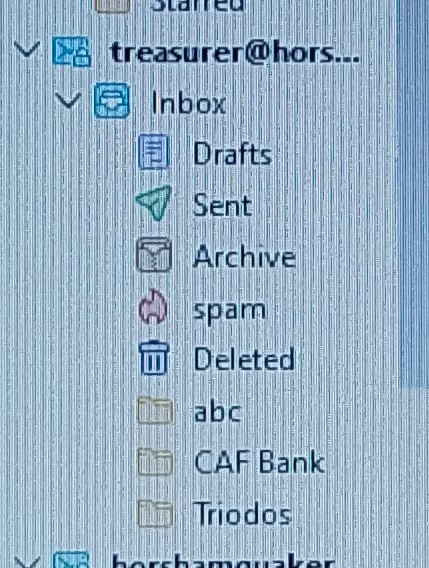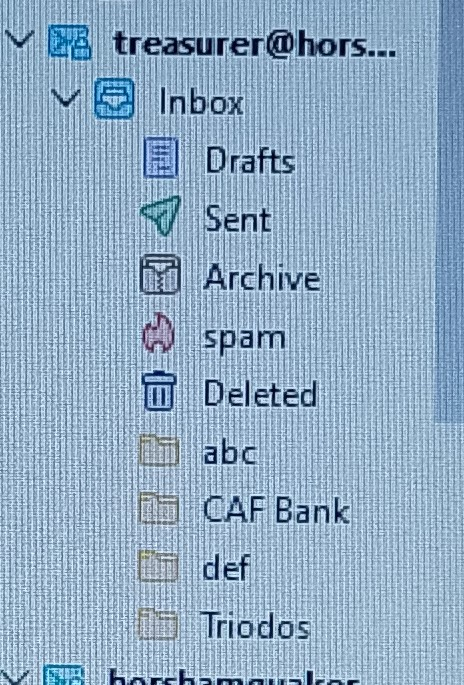Sub-folders
I use Thunderbird. Whenever I create a new folder in the email account I have set up in Quaker Meetings Network (QMN), url https://quaker.app, it is appears as a sub-folder of Inbox, but I want it to be a folder at the top level of the email account. I can do this with the other email accounts I administer with Thunderbird, in gmail.com and phonecoop.coop. Why can't I do this with a QMN email account? QMN say this is an issue with Thunderbird -- they are able to create "top level" folders on other email software such as Outlook
All Replies (3)
Post a screenshot of the menu when you right-click the account in the Folder Pane (picture shows for gmail).
Right click: Select New folder: Select Create folder: abc is a sub-folder of Inbox Right click again this time making sure to select the top level and not Inbox Result: def is still a sub-folder of Inbox
I hope the uploaded images are shown to you - the preview doesn't show them.
For some reason, your provider places all folders such as Sent, Drafts, Deleted etc. as subfolders of Inbox, instead of all folders as subfolders of the account (normal view). You might be able to apply the normal view by setting the IMAP server directory in Account Settings, Server Settings, Advanced, but I don't know the correct entry. For gmail, it is [Gmail].
http://kb.mozillazine.org/IMAP:_advanced_account_configuration