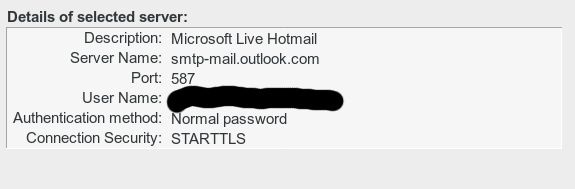Cannot send email because of send message error
At every attempt of sending mail via one of my microsoft acounts I receive the following error message
Sending of the message failed. An error occurred while sending mail: Outgoing server (SMTP) smtp-mail.outlook.com is unknown. The server may be incorrectly configured. Please verify that your Outgoing server (SMTP) settings are correct and try again.
I can verify that smtp setting are those outlook suggests. I tried to change the port from 587 to 465 and 25 with no success.
System information OS: Debian jessie kernel version: #1 SMP Debian 3.16.43-2+deb8u5 (2017-09-19) Thunderbird version : 52.3.0 (64-bit)
I receive the same error via windows 8.1 I think with the same version of thunderbird (I will confirm it and repost). So maybe is outlook's or thunderbird's problem unrelated to OS
الحل المُختار
I think most users who have switched to smtp.office365.com since this problem came up several months ago have had satisfactory results, and when they haven't, it's due to factors beyond their control, including the choice of email program.
Read this answer in context 👍 1All Replies (6)
MS suggests another way to possibly repair IMAP accounts: check the Recent Activity.
Note that smtp-mail.outlook.com resolves to an office365.com address (see picture).
sfhowes said
MS suggests another way to possibly repair IMAP accounts: check the Recent Activity. Note that smtp-mail.outlook.com resolves to an office365.com address (see picture).
Unfortunately the MS suggestion is not any more relevant, since MS prompts you to define as trusted last logins, but now the only option is to suspect a last login and take appropriate actions.
How the info that smtp-mail.outlook.com resolves to an office365.com migth be useful?
Every time I ping smtp-mail.outlook.com either will not find anything (returning host not found) either the ip will be different every time. This is very odd. sflhowes the resolution of the address might be different from location to location depending on which local server services you. Already you have done a lot and thank you for that, would be too much if I ask you to ping several times smtp-mail.outlook.com and observe if changes address over time? The next step is to contact outlook directly when I eventually find a working support method of them.
الحل المُختار
I think most users who have switched to smtp.office365.com since this problem came up several months ago have had satisfactory results, and when they haven't, it's due to factors beyond their control, including the choice of email program.
SilverHawk said
sfhowes saidhttps://support.mozilla.org/en-US/questions/1173285Even if I choose the smtp.office365.com settings the results are the same Thanks for the help though
The above statement is false. Because I changed the settings to smtp.office365.com and after that I tried to send email with another account with still smtp-mail.outlook.com as smtp server. So I wrongly concluded that smtp.office365.com setting was not solved my problem
SilverHawk said
At every attempt of sending mail via one of my microsoft acounts I receive the following error message Sending of the message failed. An error occurred while sending mail: Outgoing server (SMTP) smtp-mail.outlook.com is unknown. The server may be incorrectly configured. Please verify that your Outgoing server (SMTP) settings are correct and try again. I can verify that smtp setting are those outlook suggests. I tried to change the port from 587 to 465 and 25 with no success. System information OS: Debian jessie kernel version: #1 SMP Debian 3.16.43-2+deb8u5 (2017-09-19) Thunderbird version : 52.3.0 (64-bit) I receive the same error via windows 8.1 I think with the same version of thunderbird (I will confirm it and repost). So maybe is outlook's or thunderbird's problem unrelated to OS
Even though office365 works now most of times with my current version of thunderbird, testing it against newest beta realease (56.0b3 (64-bit) of thunderbird works at all times without problems