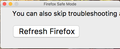MacBook Pro overheats when playing video in Firefox
Anytime I play video in Firefox (YouTube, Facebook, other embedded videos) my MacBook Pro heats up rapidly. In general, the computer runs at least 20 degrees hotter when running the video in Firefox as compared to Safari.
All Replies (7)
Start Firefox in Safe Mode {web Link} by holding down the <Shift>
(Mac=Options) key, and then starting Firefox.
A small dialog should appear. Click Start In Safe Mode (not Refresh).
Is the problem still there?
Start your Computer in safe mode with networking. Then start Firefox. Try Safe websites. Is the problem still there?
Starting Firefox in safe mode with the computer in regular mode made no difference. After starting the MacBook Pro in safe mode, I was unable to use Firefox. Startup in regular mode produced a strange gray screen (see image). I couldn't type a url or access the search bar, but through the bookmarks, I could access a sort of crippled version of some Mozilla pages (second image). Trying to start Firefox in safe mode only yielded an unresponsive dialogue box with an inactive "Refresh Firefox" button (third image). Any suggestions?
Modified
I'm already using the latest version of Firefox. Regarding your previous advice regarding 'safe websites, all my tests have been run on YouTube and Facebook.
Is the problem just with web pages with players on them, Or all pages?
Flash block {web link} Never be annoyed by a Flash animation again! Blocks Flash so it won't get in your way, but if you want to see it, just click on it
So what you're saying is I have to stop using flash, because as soon as I watch anything flash, it overheats again. I would say the real question is, why does the flash run without a hitch in Safari, but always over taxes the system in Firefox.
Youtube currently uses the HTML5 player.
https://support.mozilla.org/en-US/kb/fix-common-audio-and-video-issues
I called for more help.