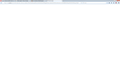Empty tab after opening links with middle mouse button
Greetings! I have some really weird issue with my Firefox. I've been using it for a very long time and never encountered such weird behavior untill now. So here's the problem: when i open links, no matter how (but mostly using middle mouse button click) Firefox opens a blank tab with a link in adress bar but page is never loaded. It happens very randomly, i can't really tell what may cause it. I attached a screenshot that shows how it looks like. Also i must add that even reinstalling whole operating system from scratch still does not solve this issue. Maybe Firefox conflicting with something or i don't know. So i'd like some help on how to figure this out. I tried googling but no success. I run Firefox 48.0.2 on Windows 7 x64 Home Premium. Thanks in advance.
All Replies (7)
The mouse isn't working.
If you check the address of that link, you'll see that Firefox has paused on the Google "exit script" page that is supposed to redirect to the destination site. Firefox has an internal setting to block redirects, it's not very effective, but might be causing the problem You can check here:
"3-bar" menu button (or Tools menu) > Options
In the left column, click Advanced. On the right side, with the "General" mini-tab active, uncheck the box for "Warn me when websites try to redirect or reload the page" if it is checked.
If that's not it, hmm, I don't know why the redirect isn't kicking in. There are add-ons to modify Google results to bypass that exit script (might be called link cleaners). If you don't care that Google might not record your web history as accurately, you could try that.
jscher2000, thanks for reply. This option you mentioned was already turned off. But thanks anyway! I'm very confused myself too, cause it so random i can't really even guess what causes the issue. It does not happen too often but still a bit annoying.
When you get the blank page, if you use the reload button or click in the address and press Enter or Alt+Enter, will the destination page load after that, or are you just completely stuck there?
jscher2000, pressing reload button does nothing, F5 doesn't work too, alt+enter as well. Only when i click adress bar itself (when cursor appear) and press enter a few times - it loads the page.
P.S. Upd - i checked and it's not just google. Using different search engine i was able to recreate the issue. And for some reason i can refresh hanging page now with either F5 or clicking reload.
Modified
Are all of the problem pages exit scripts that are supposed to redirect, like the google/url situation? Some external security software might modify redirects as part of its filtering function.
jscher2000, i noticed this happening only with search engines (tested 2 so far). As far as i can remember, i didn't noticed this issue happening anywhere else. As for security software, i don't have anything exept default windows firewall and microsoft security essentials.
Modified