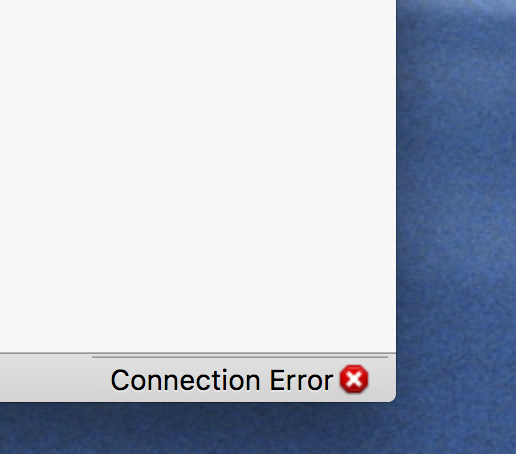what does "connection error" mean
I constantly see a red circle with a white cross in it and the legend "Connection Error" in the lower right corner of my Firefox window. What does that mean? Should I worry?
All Replies (2)
Hello,
In order to better assist you with your issue please provide us with a screenshot. If you need help to create a screenshot, please see How do I create a screenshot of my problem?
Once you've done this, attach the saved screenshot file to your forum post by clicking the Browse... button below the Post your reply box. This will help us to visualize the problem.
Thank you!
There is security software like Avast, Kaspersky, BitDefender and ESET that intercept secure connections and send their own certificate.
http://www.ehow.com/how_11385212_troubleshoot-reset-connection-firefox.html
https://support.mozilla.org/en-US/kb/server-not-found-connection-problem
https://support.mozilla.org/en-US/kb/firefox-cant-load-websites-other-browsers-can
https://support.mozilla.org/en-US/kb/firefox-and-other-browsers-cant-load-websites
https://support.mozilla.org/en-US/kb/secure-connection-failed-error-message
https://support.mozilla.org/en-US/kb/connection-untrusted-error-message
http://kb.mozillazine.org/Error_loading_websites
https://www.bing.com/search?q=web+site+access+denied
https://support.mozilla.org/kb/troubleshoot-SEC_ERROR_UNKNOWN_ISSUER
This Connection is Untrusted is sometimes caused because the computer system clock is wrong. Check the time / date / time zone settings.
Screen shot below shows the error. The white area is part of the Firefox window and the blue area around it is the desktop.