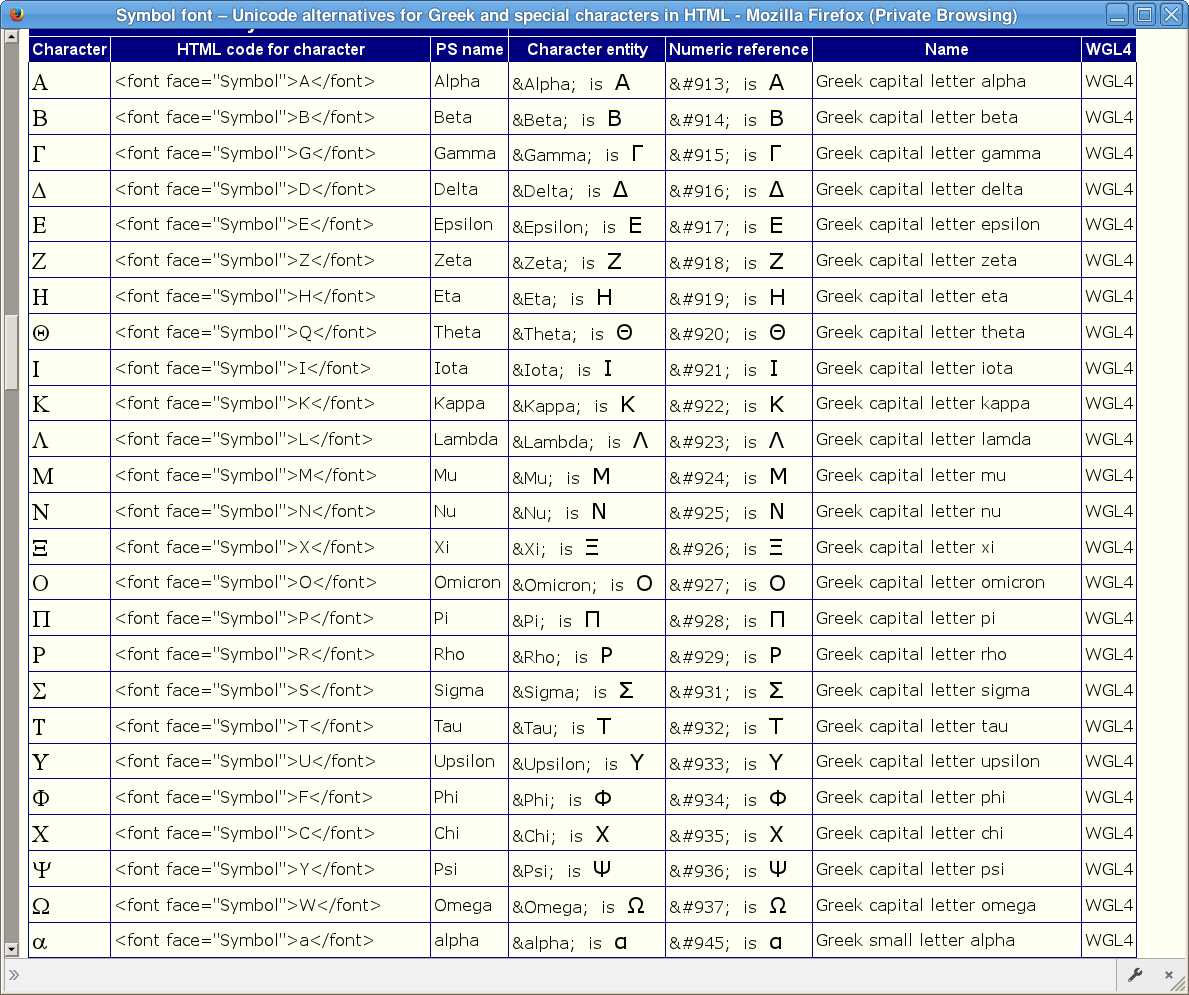Firefox on the mac is not rendering Greek Math symbols, How do I fix this?
I've tried https://addons.mozilla.org/en-US/firefox/addon/web-page-fixer/ but it does not appear to fix my issue. You can see from the image below that it appears to be automatically translating them into a latin character.
All Replies (7)
Here is the picture
Can you post a link to a publicly accessible page (i.e. no authentication or signing on required)?
Then we can check how the website is coded.
It is possible that the website is using a special 8-bit code that is mapped to the main ASCII character set in a way that it doesn't work with Firefox.
You can check the page code in the Inspector. You can right-click and select "Inspect Element" to open the Inspector ("3-bar" menu button or Tools > Web Developer) with this element selected. You can check the font used for selected text in the Font tab in the right pane of the Inspector.
This is for a school course so it there's no public access for this. I looked at the inspector and here is a Screen shoot. It appears to be the Symbol font-family.
I was already afraid that the website was using the Symbol font. Websites should use the Unicode representation and no longer use the Symbol font that was used a long time ago in Microsoft Internet Explorer browsers.
It works for me though on Linux with the Symbol font installed.
Yeah. I'm probably going to have to borrow a windows computer for this course which blows. Thanks for the information.
Did you try to install the Symbol.ttf font from the link I posted above?
This is a ZIP archive that contains a few True Type (.ttf) font files, so you would need an archive manager that allows to extract the Symbol.ttf file. You can install the font via Font Book.
I installed it in Font book and restarted Firefox but I'm still having the same issue.