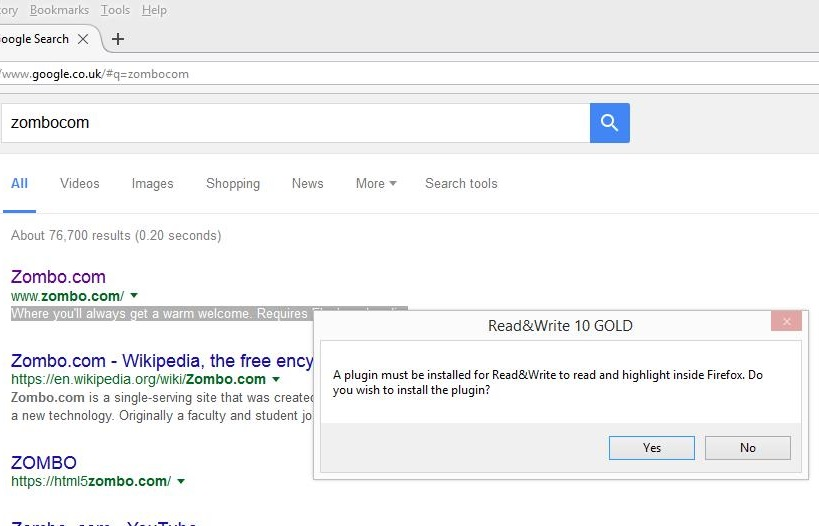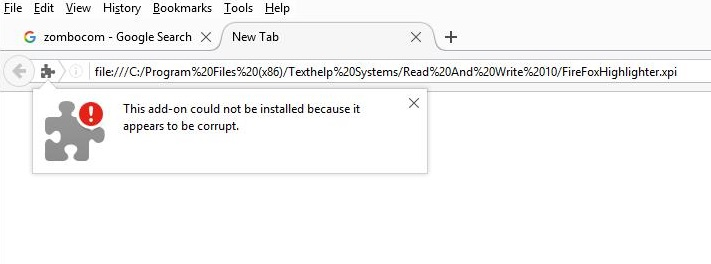I love firefox. 'Read&write 10' requires a plugin to work with Firefox. The current plugin is corrupt. What do I do?
I have tried to upload either a jpeg, or a png and both show the circle of dots when uploading, which never ends.
All Replies (11)
You can try to make another screenshot and possibly make it smaller.
- https://en.wikipedia.org/wiki/Screenshot
- https://support.mozilla.org/kb/how-do-i-create-screenshot-my-problem
- use a compressed image type like PNG or JPG to save the screenshot
- make sure that you do not exceed the maximum size of 1 MB
Does this plugin show on the about:plugins page, assuming that you mean a plugin and not an extension?
You can open "about:" pages via the location/address bar
- "about:" is a protocol to access special pages
There are other things that need attention.
The System Details List shows that you have multiple Flash plugins.
- Shockwave Flash 18.0 r0
- Shockwave Flash 21.0 r0
You can find the installation path of all plugins on the about:plugins page.
You can check the Flash player installation folder for multiple Flash player plugins and remove older version(s) of the plugin (NPSWF32) and possibly (re)install the latest Flash player.
- (32 bit Windows) C:\Windows\System32\Macromed\Flash\
- (64 bit Windows) C:\Windows\SysWOW64\Macromed\Flash\
Thanks for getting back to me. I'm having a go at solving the Flash issue first.
I got into the directory of said old file, (that is, the one starting with 18. ... rather than 21. ...) and I deleted just-the-one-file.
Now, about:plugins only shows one Flash plugin.
Is that okay, d'ya think?
It felt a bit quick-n-dirty just to delete the one file. Would it be a good idea to delete the other files in said folder, in order to clean up nicely?
How much can I delete, is what i'm wondering...
It would be sufficient to only delete the older version if the other version is the latest Shockwave Flash plugin version (21.0.0.213 for Windows).
There is an uninstaller, but that will remove all Flash versions installed in that Flash folder, so you would have to reinstall Flash for IE as well.
See this about uninstalling Flash players:
Note that this will remove all installed Flash players.
You can find the latest Flash player versions for Firefox on this page:
Will be able to respond in 8 hrs, gotta sleep. Thanks for your response.
(I've decided to try and sort this flash problem now)
Okay, followed the last two links you posted.
I have the firefox plugin for flash. I don't use Internet explorer. Do I need to download flash for I.E. aswell? Is it as seperate as I think it is..
sorry- 'do they operate totally autonomously?,' is what I was trying to ask.
Yes, they both operate autonomously and don't depend upon each other. So you can safely remove the file that belongs to the Shockwave Flash 18 version via the path listed on the about:plugins page.
Note that Google Chrome comes with its own Pepper based version of the Shockwave Flash plugin.
So Flash is sorted. Thanks for that.
I do have a work-around, at the moment, for using the Read&Write 10 GOLD software, that I own.
I'll try to put up some screenshots now.
I have a feeling that the problem is going to be considered to be that of the 'Read&write 10 GOLD' software. Since speaking with you here, I've found the software has another way of reading pages, which I am now utilizing.
-(only if you're interested)- It seems to involve- selecting (in block form) some text, and considers it an image.(human aspect to the process) The software then takes the image, and works out wether can be a block of text, finally going on to read what there is. It's pretty nifty. It only takes a second or two. -(only if you're interested)-
My only concern was to log the report, and just let youguys know that Firefox clearly had some kind of functionality with this program, at one time.
Thanks again for your helpful advice so far.
Modified