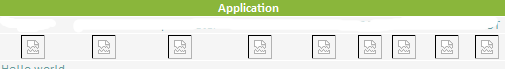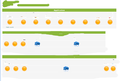images not shown in mail
Hello everyone
I've got an issue when i'm receiving images. It's simple : i don't see them. I pined a screen of what i see
When i open the same email with outlook, i see the images in the mail
I've already been through these and it doesn't solve my problem : https://support.mozilla.org/en-US/questions/996668 http://kb.mozillazine.org/Images_in_messages_do_not_appear http://www.werockyourweb.com/images-missing-thunderbird/
any advice please ?
thx
All Replies (10)
here's the screen
I'm not sure what 'Application' is, so maybe not Windows OS or maybe it is part of the content of the email?
The image is very limited, so I'm assuming this is a section of a received email.
If you see those broken icons in an email and it means Thunderbird is not showing remote content. Immediately above the email content, but below the headers, you should see a message : 'To protect your privacy, Thunderbird has blocked remote content in this message' and there will be an 'Options' button.
If the email is in the 'Junk' folder then you will not see the message, so move email to eg: Inbox folder. click on 'Options' button and select 'Show remote content in this message'.
Only do this if you are certain that the email is ok.
Hello
Thank you for your answer.
Unfortunaly no. I don't have a message telling me that remote content is blocked and that i have to allow it. The images are attached to the mail i think.
And the email is not in the junk folder
Here is a screen of thunderbird vs outlook
Modified
Try this: 'Tools' > 'Options' > 'Privacy' or 'Menu icon' > 'Options' > 'Options' > 'Privacy' Mail content section - click on 'Exceptions' button
Address of website: Enter the email address of the sender of that email. click on 'allow' click on 'close' click on OK
you can remove that exception at any time.
check email. Please report back on results.
Just wondering what view you are using ? 'View' >' Message Body as' > 'Original html'
If you use : 'View' > 'Message Body as' > 'Simple html' or 'Plain Text ' you will not see the message : 'To protect your privacy, Thunderbird has blocked remote content in this message' and there will be an 'Options' button.
I added the exception and still the same. And i'm using original html
Is it in an imap mail account ? If yes, what happens if you synchronise the folder for offline viewing to get a copy downloaded into thunderbird profile folder? Then in offline mode do the images appear ?
Yes it's an imap account
I tried and still the same. The images are not shown correctly
Are you using an up to date version of Thunderbird ? eg: 38.5.1 What OS ?
what happens if you select 'View ' > 'Display attachments inline' ?
If you right click on email in list and select 'Edit as new message' what happens ?
Confirm - if you logon to webmail account using a browser, can you see email correctly ?
I'm wondering if something is amiss with the Content Type in the source code.
select email to read in Message Pane click on 'more' and select 'view Source'
Post all info that says: Mimi version content type: Content transfer Encoding: Content-Description: Content-Disposition: Filename:
Basically everything except for the headers.