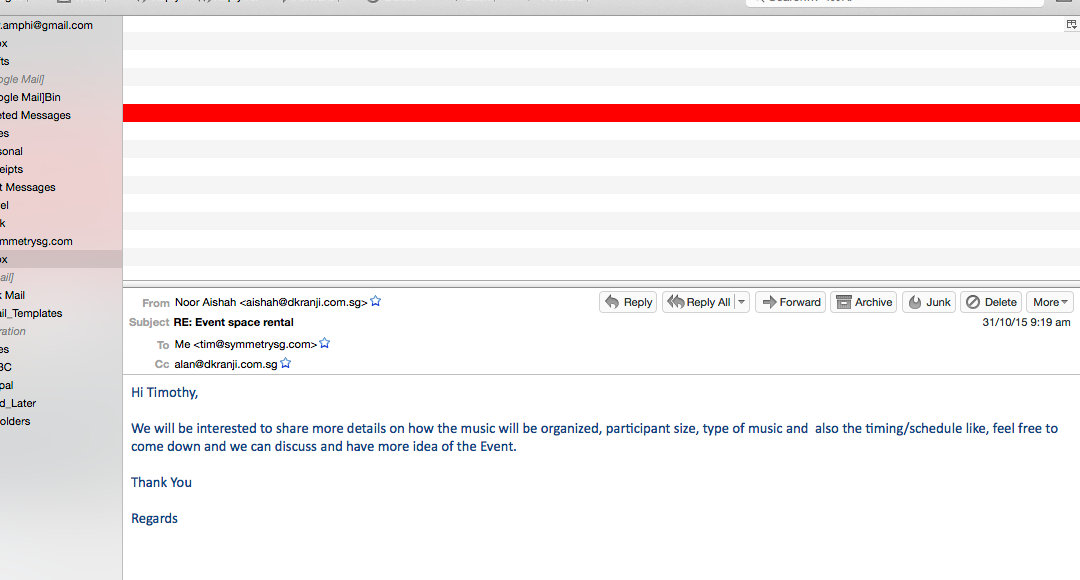Email cannot be seen but can be opened
Hi there,
I have an email account that somehow is still receiving emails, but the emails can't be seen in the list (see attached).
If I click on the email, it will show up in the preview.
Other mailbox works perfectly fine.
الحل المُختار
I would try to repair the folder. Right click the folder and select Properties. Then Repair folder.
In rare occasions this can result in message loss. Now would be a good time to do a backup or at least move the messages that you absolutely have to keep into a different folder. Keeping the Inbox small and for incoming mail is a good practice anyway. You should always have other folders to sort "Keeper" email into and move them out of the Inbox.
Good article about folder maintenance. http://kb.mozillazine.org/Keep_it_working_-_Thunderbird
Read this answer in context 👍 0All Replies (3)
Screenshot here.
الحل المُختار
I would try to repair the folder. Right click the folder and select Properties. Then Repair folder.
In rare occasions this can result in message loss. Now would be a good time to do a backup or at least move the messages that you absolutely have to keep into a different folder. Keeping the Inbox small and for incoming mail is a good practice anyway. You should always have other folders to sort "Keeper" email into and move them out of the Inbox.
Good article about folder maintenance. http://kb.mozillazine.org/Keep_it_working_-_Thunderbird
Thank you Airmail! Worked like a charm