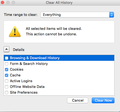Firefox 39.0 browser and computor freezes compleatly using Facebook. Solutions given do not work after next start up of Facebook.
Mouse pointer is frozen and only a computer restart fixes it. Until next time I want to use Facebook. It only does this on Facebook after about a minute of using Facebook.
All Replies (7)
Hello, I would first recommend clearing cache and cookies in the browser. In order to do this, you must click history on the top of your screen, next click "Clear Recent History..., Next for the time range click everything. Then deselect everything except cache and cookies! I included pictures that should help! Let me know if this works for you!
Thank you
This image should help a little bit!
I had not thought of clearing cache and cookies. I will do it. I should have done that first and it has fixed problems. I have never had this freeze up problem before.
Okay! Sounds great, let me know if you have any further questions or concerns!
Thank you
So far so good. No problems at this time
Okay, excellent! :)
Glad I could be of assistance!
I started having the browser freezing up the computer again. It does it even if there is no web site open as well as on any site that may be opened. With out Firefox opened the computer has never frozen up, even after I leave it on 24 hours. Just with Firefox open.
I down loaded Firefox 39.0.3 and still the same problem.
Are any others having this problem? Any other ideas? I tried IE and had no problem, but only had it opened for about an hour. Drove me nuts as it always dose.
I have now used Chrome for a day and no problems. Only with Firefox, do I have to restart my computer because it will freeze all as I stated before.
Modified