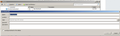new folder window cannot be resized
WinXP SP3 FFox 17.0.1 (I upgraded to v17 on 5-Dec-2012)
Library > New Folder/New Bookmark window/dialog "New Folder" + "New Bookmark" (NF/NB-dlg) dialog/window Cannot be resized in width nor height.
For several days the NF/NB-dlg was wider than my monitor screen, it had been growing in width and could not be resized, because there was no drag-pointer available.
- I disabled all plugins and extensions > rebooted > re-opend FFox -- but problem persisted.
- rebooted > opened FFox in safe mode -- NF/NB was small but could not be resized
- rebooted > FFOx in normal mode -- reset FFox
NF/NB-dlg is now small but cannot be resized -- still no drag-pointers available
No KIS plugins have been suitable for v17 from since updating to v17 on 5-Dec-2012 - rather pointless having AV and it cannot be activated.
I do not use "Book Mark this page" as my "Library is quite large Adding new-folders OR new bookmarks reminds me to include my notes in the "Description" field ie, copy URL from address bar > open library > Add new Folder/Bookmark . enter my meaningful "Name" , paste the URL, fill in description
The default size of the NF/NB-dlg is just too small, and up to about 2 weeks ago I could drag to resize.
- Have checked my PC with KIS + Malwarebytes, no problems.
- There are no MS Office apps installed.
. this PC is only used for web surfing, AV and malware clearance and code copy-to TXT file or downloads
- HD drive has been "disk checked", temp files etc deleted, defragged with MyDefrag (system and data)
- I am anal about housekeeping
If the only solution is a total uninstall of FFox, 1. can I back up FFox settings? and how? (I backup bookmarks every day)
2. do I have to re-installs the plugins?
3. do I have to reinstall the extensions? and how?
4. many of the plugins and extensions were not specifiaccly created by me . do I need them all ?
5. should I install an earlier version of FFox or would I install v18
. I have always updated FFox . more than often something is not compatible with the new version. . (one of the reasons I have stayed with WinXP -- it works !)
I would be for ever greatful for any help
Gewysig op
All Replies (13)
You can check for problems with the localstore.rdf file.
- Add Bookmark Here 2: https://addons.mozilla.org/firefox/addon/add-bookmark-here-2/
Thank you Cor-el,
http://kb.mozillazine.org/Corrupt_localstore.rdf There is no "localstore.rdf" in C:\my programs folder\Firefox
I wonder if just a clean re-install might be quicker. ? Should I install v17.01 or v18 ?
https://addons.mozilla.org/firefox/addon/add-bookmark-here-2/ Adding bookmarks this way does not give me access to the "description" field in the "Library" items
My major concern is the ever growing "New Bookmark" dialog in the "Library". Since yesterday the dialog has grown by 8mm (3/8 inch), and it cannot be dragged to resize.
Gewysig op
Just did a clean install of FFox v17.0.1
Uninstalled v18.xx using Revouninstaller incl all reg entries + files Uninstalled all Mozilla programs. Rebooted. Installed v17.0.1 in a different folder (not previous installation folder)
Library > New Bookmark/New Folder window cannot be resized.
Searched "C:\" for "localstore.rdf" ... found two occurences ...
- C:\Documents and Settings\Owner\Desktop\Old Firefox Data ........ contains 28 objects
- C:\Documents and Settings\Owner\Desktop\Old Firefox Data-1 ..... contains 31 objects
Looks like RevoUnstaller does not remove everything.
Which folder is causing the problem? and what should I do ?
Thank you for your help
You can't resize the new folder and new bookmark window on the Windows platform. I can do that on Linux (I get the resizer icon).
Is that window too small that you want to resize it?
Can you attach a screenshot?
- http://en.wikipedia.org/wiki/Screenshot
- https://support.mozilla.org/kb/how-do-i-create-screenshot-my-problem
Use a compressed image type like PNG or JPG to save the screenshot.
Start Firefox in Safe Mode to check if one of the extensions (Firefox/Tools > Add-ons > Extensions) or if hardware acceleration is causing the problem (switch to the DEFAULT theme: Firefox/Tools > Add-ons > Appearance).
- Do NOT click the Reset button on the Safe mode start window or otherwise make changes.
Hi Cor-el again, again ... thank you for your patience.
Have realised the two found "localstore.rdf" files are in DESKTOP folders, and should not be influencing live FFox show, installed in "C:\Programs2" folder
While trawling thru mozilla-support found "http://kb.mozillazine.org/Uninstalling_Firefox" and learnt how to uninstall FFOx without obliterating -- settings, passwords etc. Thankfully I backup bookmarks every day, so not all has been lost.
As a result of the clean re-install of FFox 17.0.1 (auto updated to 18.0.1) the Library > New-Bookmark/folder ... is back to a smaller size. (All mozilla progams were removed/uninstalled with RevoUninstaller)
BUT ...
- the new-bookmark dialog is back to normal but too narrow, and cannot be resized. I could definitley resize it in v17.0.1
- there are NO extensions in the current FFox installation
- all the plugins reappeared with the re-install. BUT I have disabled two of them
. Java(TM) Platform SE 7 U11 10.11.2.21 . VLC Web Plugin 2.0.2.0
- now the dialog is increasing in size with each restart of FFox. 8.7mm when "new", now has increased to 10.1mm wide.
Dialog size immediately after clean re-install of FFox v18.0.1 https://support.cdn.mozilla.net/media/uploads/images/2013-01-23-11-57-09-0e919e.png
Dialog as it has grown in one day from 8.7mm to 10mm wide. https://support.cdn.mozilla.net/media/uploads/images/2013-01-23-20-19-12-7c9354.png
What to do next ??? Thanks
Gewysig op
What the stretched New Bookmark looked like before the clean re-install of FFox
https://support.cdn.mozilla.net/media/uploads/images/2013-01-23-20-53-28-9a3385.png
That is quite large.
You can set a specific width with code to the userChrome.css file below the default @namespace line.
The customization files userChrome.css (interface) and userContent.css (websites) are located in the chrome folder in the user profile folder.
#bookmarkproperties { width:50em!important; }
"Add Bookmark" dlg is growing again ... AND ... all controls have disappeared from Firefox UI (I have had to reply to my thread using IE, I could not even log into Firefox 18.0.1) - I hate IE ... I use FF Library > "Description" field all the time)
24-Jan https://support.cdn.mozilla.net/media/uploads/images/2013-01-30-20-40-06-929273.png
24-Jan https://support.cdn.mozilla.net/media/uploads/images/2013-01-30-20-41-08-24b83f.png
28-Jan https://support.cdn.mozilla.net/media/uploads/images/2013-01-30-20-41-33-5b16d6.png
29-Jan https://support.cdn.mozilla.net/media/uploads/images/2013-01-30-20-41-55-236758.png
31-Jan https://support.cdn.mozilla.net/media/uploads/images/2013-01-30-20-42-13-b7d535.png
... and now there are the missing Firefox controls
https://support.cdn.mozilla.net/media/uploads/images/2013-01-30-21-01-26-0eb9ac.png
All this after a total removal of FF_17 (including ALL Mozilla apps) Only have FFox_18.01 installed. The hair on this "thread" is mine, I am at my wits end. Doing a clean reinstall of FFox every 5 or so days is just not on.
Now what do I do ? (For what is is worth the cursor in IE is shaking as I type)
WinXp sp3 Acer Aspire 5315 -- Vista model deleted and XP clean installed no window office apps no games (this is a work machine) metapad
Thank you to all for your support
Gewysig op
PROBLEM:
Growing Library > "Add bookmark" dialog is only temporarilly fixed by resetting FireFox. Within 24 hours it is growing again. See my previous post today
How do I backup settings/options?
How do I reinstate the settings/options after FFox is reset?
(For the keen turkeys -- I know how to backup and reinstate Library)
I have copied the profile file "yvuhif3p.default" to a safe folder, but how do I import the profile back into the reset FFox ?
WinX SP3 -- FFox18.0.1 (updated every day)
SOLUTION (WinXP)
Missing controls --thanks to "co-rel" on another thread
- FFox > Menubar > Tools > Options > Content
- Fonts & Colours (panel)
- [Colours] button
- [x] "Allow pages to choose their own colours, instead of my selections above" - MUST BE CHECKED
Would appreciate anyones help on how to resolve the growing Library > "Add Bookmark" dialog. Thanks to all contributors.
BUMP
Expanding "Library > New Bookmark" persists (see my previous posts in this thread) I have to uninstall/reinstall FFox18 once a week as a temporary "fix".
In desparation ... I thought Kaspersky Internet Security might be the problem so I have uninstalled it and installed "Bitdefender" -- does not resolve the growing "New Bookmark" dialog. Java is disabled in Control Panel -- does not help.
Please help, there are no decent alternatives to Firefox that I can find
BUMP
I have uninstalled FFox 18.0.1 (with Revounstaller) with cold-boot + reboot between each step (tedious)
Scanned PC with Bitdefender + Malwarebytes. (KIS produces exactly same results) CLEAN PC.
Installed FFox 18.0.2 hoping it might be the solution.
but NO ...
https://support.cdn.mozilla.net/media.../2013-02-10-18-10-13-655da2.png
Why are my pleas for help being ignored ?
Six weeks later -- I still have this problem.
In frustration I have investigated almost every other browser available Nothing beats the features of FFox.
Thanks to "iamjayakumars" on another thread have discovered the dialog shows in a normal size in safe-mode.
I have clean installed v18.02 3 times in the past six weeks ... plus rest FFox about every 3 to 5 days ... and clean installed v19.0 three days ago.
I am about to Revounistall FireFox 19.0 including manually checking the register and deleting "C:\Documents and Settings\Owner\Application Data\Mozilla" to remove all traces of Firefox settings ... I hope !!
Any ideas from anyone ??
I will report back here when and if resolved.
In Firefox Safe mode these changes are effective:
- all extensions are disabled
- the default theme is used (no persona)
- userChrome.css and userContent.css are ignored
- the default toolbar layout is used (localstore-safe.rdf)
- the Javascript JIT compiler is disabled
- hardware acceleration is disabled
- plugins are not affected
- preferences are not affected
You can check for problems with the localstore.rdf file.
Try to disable hardware acceleration in Firefox.
- Tools > Options > Advanced > General > Browsing: "Use hardware acceleration when available"
- https://support.mozilla.org/kb/Troubleshooting+extensions+and+themes
Gewysig op