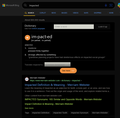My baby sibling keyboard smashed and now everythings inverted.
My sister hit some sort of weird shortcut and now most websites are broken and have weirdly inverted colors, mostly google sites. Gmail is weird, Google Docs are weird, and a LOT more but too lazy to keep track/pull em up. Absolutely no clue what to do, and I dont really wanna factory reset my browser, so if someone by any miracle could tell me what shortcut she hit, thatd be helpful.
All Replies (1)
I'm having trouble guessing what go pressed.
Is this switch to "dark mode" limited to Firefox? In that case, please check the following article:
Change website appearance settings in Firefox
Does that help with the problem sites?
If it's a system-wide change, search for dark in the Windows 11 system search bar to find the relevant control panel.