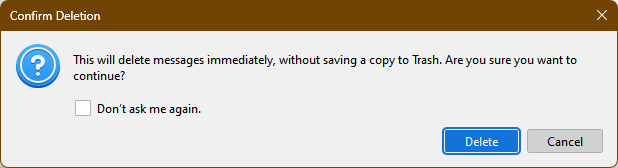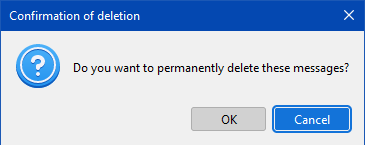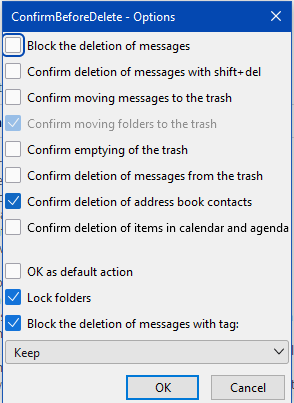How to disable confirmation dialog box after shift-delete
Before the upgrade to 115, shift-delete simply deleted messages permanently. After the upgrade there is always an annoying confirmation dialog box that requires another click. I can't find a way to get rid of it. Please advise.
All Replies (7)
Check the 'Don't ask' box (see picture).
Thanks, but the 115 dialog box does not contain a "Don't ask" check box. (see picture)
My picture is with TB 115/W11. The operation is to select the message(s), then hold Shift while pressing the Delete key. Test for a broken layout by running in safe/troubleshoot mode (hold Shift when launching TB).
Those are the exact steps I take to conduct the operation. In regular TB, I get the annoying confirmation dialog. In troubleshoot mode, I get a whole different layout (not wanted) and no confirmation box. After restarting without Shift on launch, the annoying confirmation dialog is back.
I would like the non-annoying layout and the no annoying confirmation box.
If you don't even see a confirmation window in safe mode, there is something seriously wrong with your setup. Did you install TB from the official site, or is it a portable version? All I can suggest is to test with a new profile, with one account, and no modifications. Help/Troubleshooting, about:profiles, to create and manage profiles. Your existing profile is not affected.
I installed TB from the official site years ago, and have it set to update automatically, which it has done regularly. It is not a portable version, just regular desktop install on a Win10 laptop.
In troubleshoot mode, pressing Delete on a message moves it to the Deleted folder instantly with no dialog box appearing. Shift-Delete deletes the message permanently with no dialog box appearing.
I have the ConfirmBeforeDelete extension installed (for the purpose of preventing deletion of messages with a particular tag). It offers options for confirmation dialogs (see attached image). In normal TB mode, the toggle for "Confirm moving messages to the trash" works as expected. The toggle for "Confirm deletion of messages with shift+del" has no effect, whether enabled or not; TB always puts up a confirmation dialog box with no option for "Don't ask again." The extension was last updated September 27, 2023.
In normal TB with the extension disabled, shift+delete always puts up the confirmation dialog box, and if multiple messages are selected, the dialog box appears once for each selected message before deleting any of them.
Perhaps I should just uninstall TB and reinstall from a fresh download? I presume my profiles will be unaffected, but I'll have to reinstall the three extensions I use.
Do you have v. 1.8.1 of this add-on?
https://addons.thunderbird.net/en-US/thunderbird/addon/confirmbeforedelete/versions/
If it doesn't work in safe mode, and using the add-on doesn't help in normal mode, I recommend testing with a new profile, as described above. Uninstalling/reinstalling the program seldom helps, as it doesn't affect the profile.