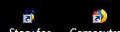Change Icon of URL shortcuts in windows explorer to look like the actual firefox program icon?
Hi, I'm not a big fan of the black/dark icon for URLs in the new firefox. Can I change that to look like the actual firefox program icon? I've attached a screenshot of the two. The one on the left is the default URL icon, the one on the right is one I changed individually to the icon I like. I can do this one by one, but that's a lost cause. I'd just rather set it so ALL of my URL icons look like the one on the right. thanks! Chad
All Replies (1)
Please, separate security issue : update your Flash ver 19 The magnitude of the security issue this is ......being so old please download the Adobe Uninstaller : https://helpx.adobe.com/flash-player/kb/uninstall-flash-player-windows.html then install : Flash Player Version: 29.0.0.113 Current Version https://get.adobe.com/flashplayer/otherversions/ Step 1: Select Operating System Step 2: Select A Version (Firefox, . . . .) Note: Other software is offered in the download. <Windows Only>
Note can not see your attachment it is too small. It I think is the Black Background I think. If not you will need to look up a Windows Solution as not a Firefox issue. Since never used Win8.1 I have no idea how you change default shortcuts.