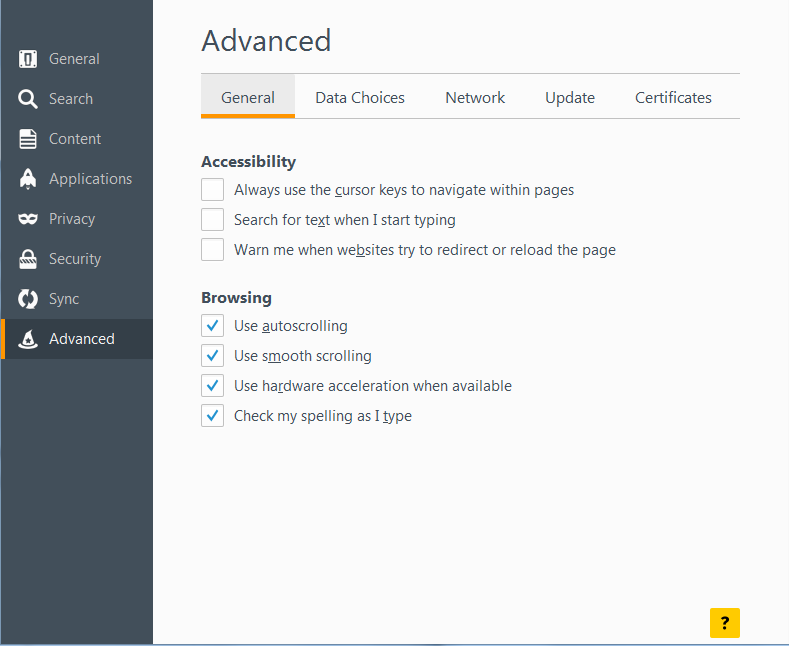My Firefox ESR 45.4 does not have a "refresh firefox" button in the "troubleshooting information" screen. How can I refresh it?
My firefox runs extremelly slow, except when in safe mode. I tried many times disabling or even removing all add ons, and it is still the same slowness. Something more must be happening when I start in safe mode, other than just disabling add ons. I'm getting mad. Please, anyone can help me?
All Replies (8)
The Refresh button only appears in the Default Profile. So my guess is that the Profile you are using isn't the Default Profile.
No, I'm using the default profile.
The "default" profile is the last profile selected in the Firefox Profile Manager. Open the Profile Manager, select the profile you wish to refresh, and then use the "Start Firefox" button so that it becomes the "default" profile. When Firefox reopens, see if the "Refresh" option appears in the Troubleshooting Information (about:support) page and in the Firefox Safe Mode window.
See Profile Manager - Create, remove or switch Firefox profiles for details on starting and using the Profile Manager. Since you appear to be on Linux, here are the instructions from that article for Linux:
If Firefox is already included in your Linux distribution or if you have installed Firefox with the package manager of your Linux distribution:
- If Firefox is open, close Firefox.
- In Terminal run:
firefox -P
Note: The P is capitalized. Alternatively, you can use -ProfileManager instead of -P.
The Firefox Profile Manager (Choose User Profile) window should open.
FYI, You will no longer need to do this when you update Firefox ESR to the next major version, which will be version 52 ESR available for download around March 7, 2017 . Starting in Firefox 49, a "Refresh Firefox" button now appears for non-default profiles on the about:support page and in the Safe Mode window. Related bug: Bug 1265368 - Stop restricting Firefox refresh to the selected/default profile (status-firefox49: --- → fixed)
Pericles_Vicente said
My firefox runs extremelly slow, except when in safe mode. I tried many times disabling or even removing all add ons, and it is still the same slowness. Something more must be happening when I start in safe mode, other than just disabling add ons.
Firefox Safe Mode also disables hardware acceleration. See Troubleshoot extensions, themes and hardware acceleration issues to solve common Firefox problems
Before you do anything else, you could try turning off hardware acceleration in your Firefox preferences:
- Click the menu button
 and select Options on Windows or Preferences on Mac or Linux.
and select Options on Windows or Preferences on Mac or Linux.
- Select the Advanced panel and then the General tab.
- Uncheck Use hardware acceleration when available.
- Restart Firefox and see if the problems persist.
You can also check the profiles.ini file that is one level lower that the profile folder with the random name.
You should find the profiles.ini file in this hidden location:
- Linux: *~/.mozilla/firefox/
- Mac: *~/Library/Application Support/Firefox/
- Windows: %AppData%\Mozilla\Firefox\
*C:\Users\<user>\AppData\Roaming\Mozilla\Firefox\
Note that you are behind on updates. So please install or update to the current 45.7.0 esr version.
AliceWyman said
The "default" profile is the last profile selected in the Firefox Profile Manager. Open the Profile Manager, select the profile you wish to refresh, and then use the "Start Firefox" button so that it becomes the "default" profile. When Firefox reopens, see if the "Refresh" option appears in the Troubleshooting Information (about:support) page and in the Firefox Safe Mode window. See Profile Manager - Create, remove or switch Firefox profiles for details on starting and using the Profile Manager. Since you appear to be on Linux, here are the instructions from that article for Linux: If Firefox is already included in your Linux distribution or if you have installed Firefox with the package manager of your Linux distribution:Note: The
- If Firefox is open, close Firefox.
- In Terminal run:
firefox -PPis capitalized. Alternatively, you can use-ProfileManagerinstead of-P.
The Firefox Profile Manager (Choose User Profile) window should open.
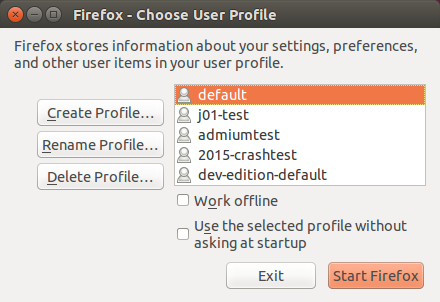
FYI, You will no longer need to do this when you update Firefox ESR to the next major version, which will be version 52 ESR available for download around March 7, 2017 . Starting in Firefox 49, a "Refresh Firefox" button now appears for non-default profiles on the about:support page and in the Safe Mode window. Related bug: Bug 1265368 - Stop restricting Firefox refresh to the selected/default profile (status-firefox49: --- → fixed)
Thanks, Alice and cor-el, but I've already tried this. Same problem remains. It's time for me to update my kernel (Wheezy, unable to go beyond firefox 45.4), but it won't be Debian Jessie, I'm going to Ubuntu Studio 16 as I work with audio production.
Gewysig op
In case it helps, you could try creating a new profile and then copy your important data to the new profile a little at a time - see Recover important data from an old profile for details.
Another option would be to rename the ~/.mozilla/firefox/ folder that contains the profiles.ini file, to firefoxOLD (for backup purposes) which will create a new default profile as per http://kb.mozillazine.org/Creating_a_new_default_profile