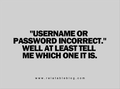The volume off/on X in my tabs isn't working? HELP please.....
When listening to videos the "X" in the tab isn't showing. So I can't turn the volume off/on to listen to another channel and not lose the other one. This is a great feature. How can I fix this problem? I have ad block...could this cause the tab not to show? aghh
Gekose oplossing
You appear to be using a Firefox 45.0b10 beta version and not the official release.
You can check this pref on the about:config page to make sure it is default.
- browser.tabs.showAudioPlayingIcon
Note that the Classic Theme Restorer extension has a checkbox to show or hide this icon in case you use this extension.
- Classic Theme Restorer: Advanced > [] Audio playing icon on tabs
All Replies (5)
Gekose oplossing
You appear to be using a Firefox 45.0b10 beta version and not the official release.
You can check this pref on the about:config page to make sure it is default.
- browser.tabs.showAudioPlayingIcon
Note that the Classic Theme Restorer extension has a checkbox to show or hide this icon in case you use this extension.
- Classic Theme Restorer: Advanced > [] Audio playing icon on tabs
Thanks for the reply. I don't know much about computers, sorry. I'm self taught via Google search. It seems I had missed an update somehow. But, I always use the official release. Anyway, I looked and found how to do the update. It worked. The sites where my on/off X wasn't working are all working now...yeah!!! Some sites WERE working.
Now to figure out how to save a gif file/pictures to use as my desktop background. All the gifs I save come out static. I admire anyone that understands computers. I'm a senior that started late in the game. Wish I could just tell it what I want...like Star Trek....lol. I do love Firefox. Thanks again.....:-).....Becky
Becky_Jean said
Thanks for the reply. I don't know much about computers, sorry. I'm self taught via Google search. It seems I had missed an update somehow. But, I always use the official release. Anyway, I looked and found how to do the update. It worked. The sites where my on/off X wasn't working are all working now...yeah!!! Some sites WERE working. Now to figure out how to save a gif file/pictures to use as my desktop background. All the gifs I save come out static. I admire anyone that understands computers. I'm a senior that started late in the game. Wish I could just tell it what I want...like Star Trek....lol. I do love Firefox. Thanks again.....:-).....Becky
Thanks for the reply. I don't know much about computers, sorry. I'm self taught via Google search. It seems I had missed an update somehow. But, I always use the official release. Anyway, I looked and found how to do the update. It worked. The sites where my on/off X wasn't working are all working now...yeah!!! Some sites WERE working. Now to figure out how to save a gif file/pictures to use as my desktop background. All the gifs I save come out static. I admire anyone that understands computers. I'm a senior that started late in the game. Wish I could just tell it what I want...like Star Trek....lol. I do love Firefox. Thanks again.....:-).....Becky
Gewysig op
Keep in mind that telling you whether the user name or the password is incorrect would be a security risk as this would allow an attacker to find out whether a specific user name exists on the server.