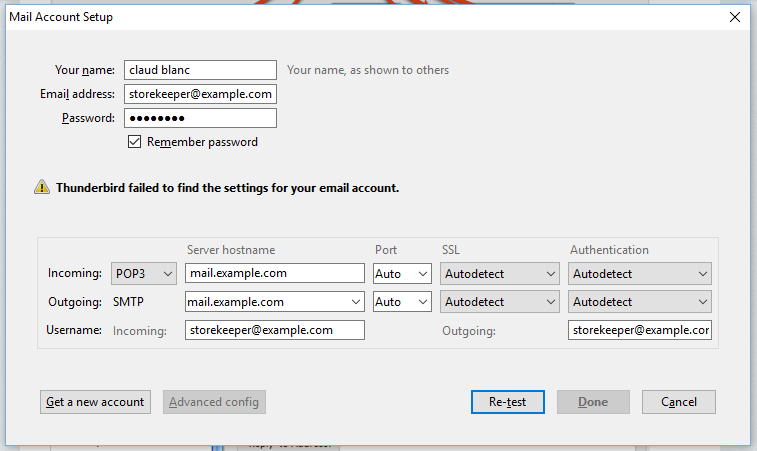i am having trouble configuring newsgroup server
Hi i am configuring thunderbird for use with zen cart and am creating new accounts in newsgroups when i get to "incoming server information" newsgroup server it will not let me use mail.example.com , as the next box will not highlite. why can i not use the same newsgroup server more than once, and what should i do
thanks keith
All Replies (5)
right click the account you have in the folder pane and select settings. rename the existing account. But I fail to understand what a shopping cart software has to do with newsgroup servers, or why you would need many accounts on one server.
For NNTP accounts. you generally authenticate to the sever and then select from the 100 thousand or so newsgroups hosted on the server.
So I think, please explain what you are doing and why in more detail, because I think there is something basically wrong with your approach here.
Hi I am trying to add e mail accounts to thunderbird, but when i go to accounts, email accounts, the only choice i have is "would you like a new email address" which is not what i am after. The only referance i have is working from the zen cart guide book but unfortunatly that is working with the old thunderbird 2.0.0.6 version All i want is to add the accounts using name and email address, then incoming server set as "mail.example.com" But from what you say i have made a basic mistake by going into newsgroups Help definitely needed with thanks keith
Gewysig op
This is a multiple answer job as there are more than three ways to do what you want. These are the three easiest I know of.
Press F10 to display the old style menu bar, if it is not already visible. On the file menu select New. Then Select Existing mail account.
Or
On the toolbar  > Hover your mouse over the New Message entry until a menu appears > Select Existing mail account
> Hover your mouse over the New Message entry until a menu appears > Select Existing mail account
Or
Right click an existing account and select settings At the bottom of the account list is an account actions button Select Account actions and then "Add mail account"
this got me into the set up , but i get the message
"thunderbird failed to find the settings for your email account"
and i am still unable to save the settings,
i have been on to mozilla support
"Manual Account Configuration" where i have followed there instuctions
also i have tried changing the port and pop3 to imap but without luck i attach a snap shot of the settings i am using,
once again help
"example.com" isn't a real domain. It's a reserved name used as a dummy for demonstrating settings.
Since you haven't yet mentioned the actual email server you're using, no-one can give you any specific guidance.