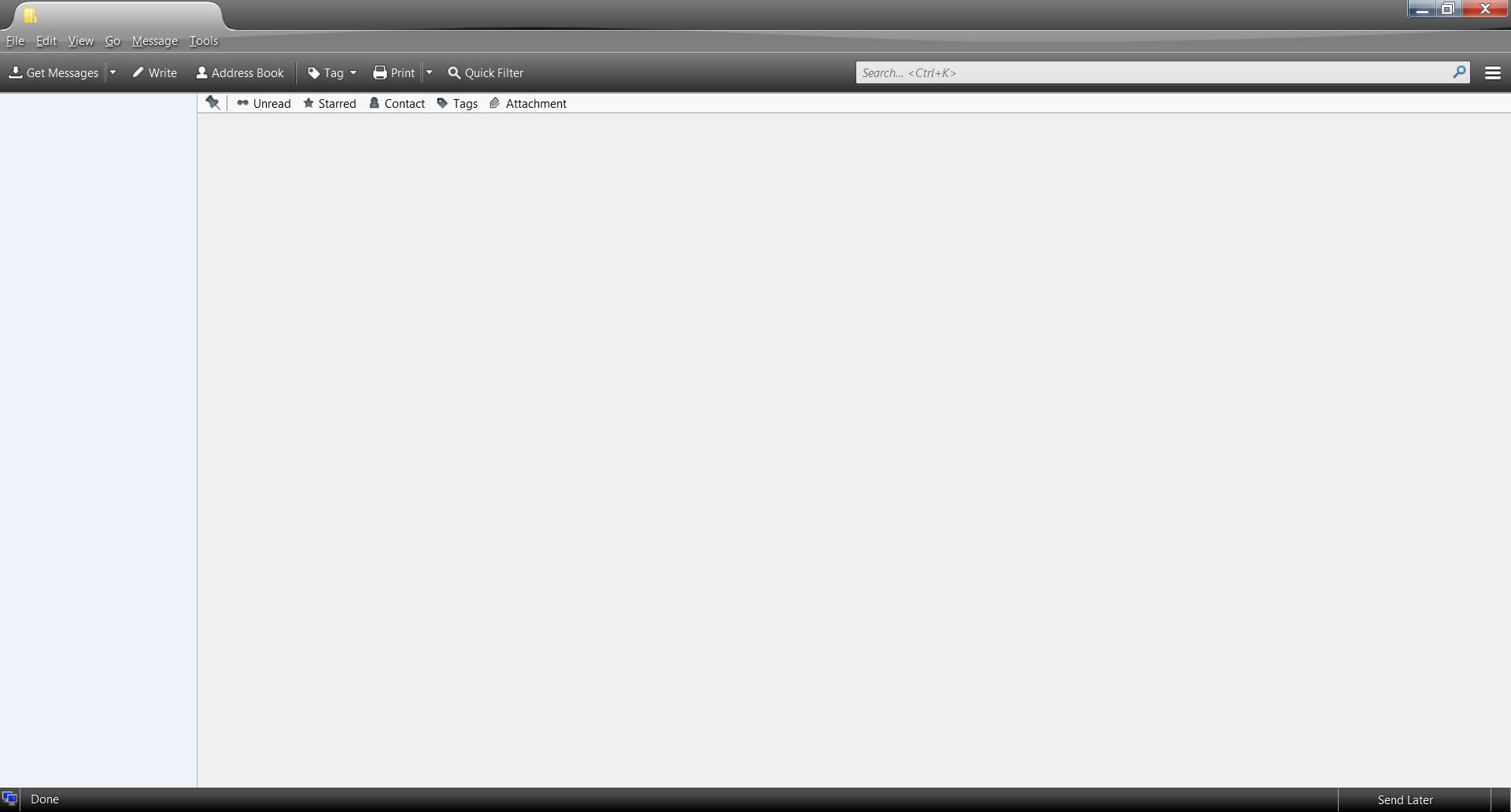Latest version of TB causes problems
TB did an automatic update this morning,resulting in malfunction of the program. By that I mean I was unable to view my mailbox messages, the help tab (next to Tools) was missing, and I got an error message that said
"Error" expression search. Can't find my textbox." and the screen where the messages usually appear is blank (see attached image).
I was able to start TB in safe mode, and it appears to be working okay. I thought maybe the newer version was not compatible with some of the add-ons, so I disabled al of them, but starting normally (without safe mode) I had the same problems.
thanks,
Gekose oplossing
- start Thunderbird in safe mode
https://support.mozilla.org/en-US/kb/safe-mode
- go to tools | addons - remove the lightning addon - restart - start thunderbird - if you need the lightning addon, add it back at tools | addons
Does that help?
Lees dié antwoord in konteks 👍 1All Replies (3)
Gekose oplossing
- start Thunderbird in safe mode
https://support.mozilla.org/en-US/kb/safe-mode
- go to tools | addons - remove the lightning addon - restart - start thunderbird - if you need the lightning addon, add it back at tools | addons
Does that help?
That seems to do the trick, thanks.
could you please advise.
- Is your computer connected to a network, or do you have a local NAS device which backs up your computer?
- Is the profile folder synchronized to a device other than the computers hard disk?
- What anti virus do you use?