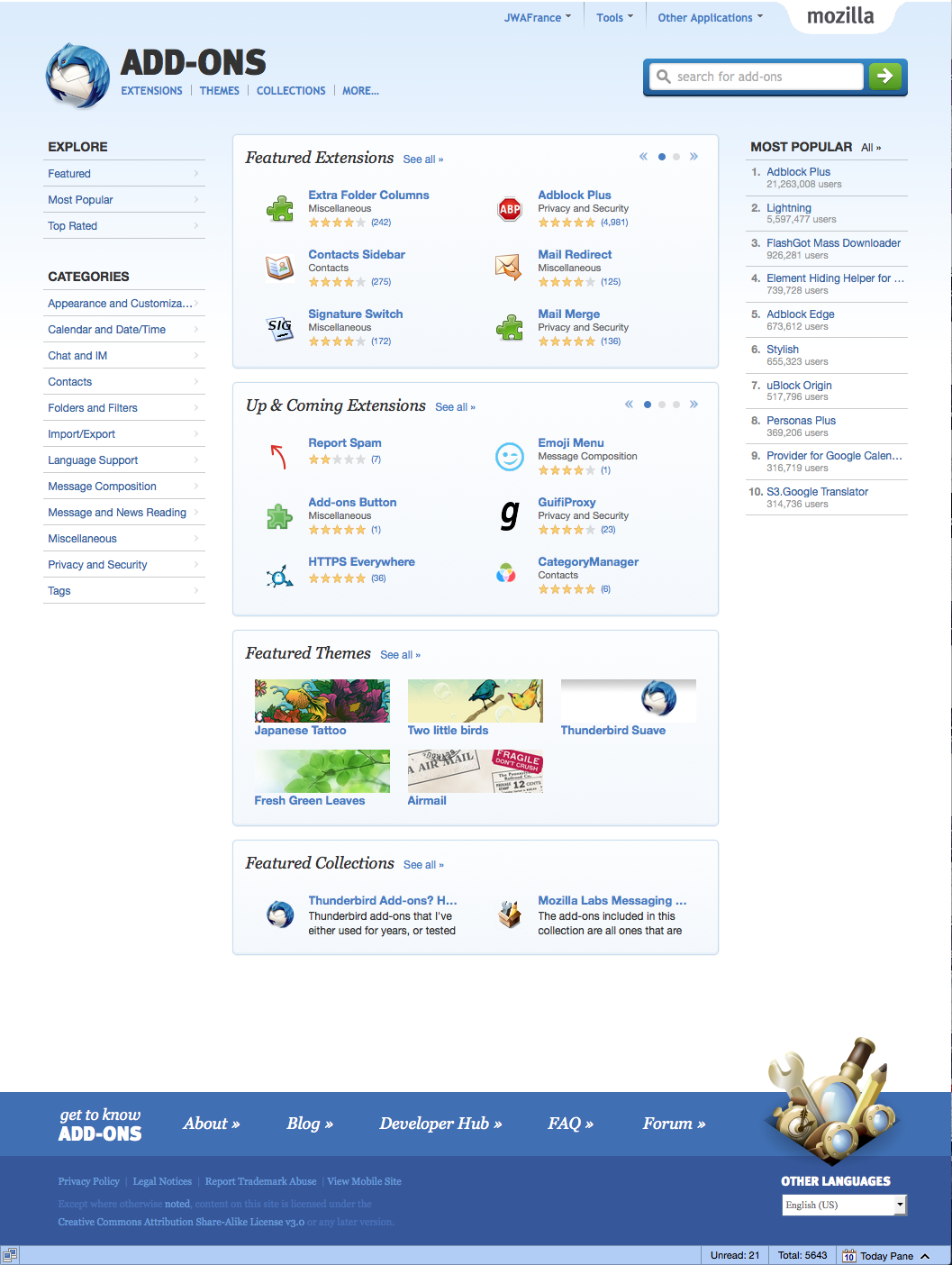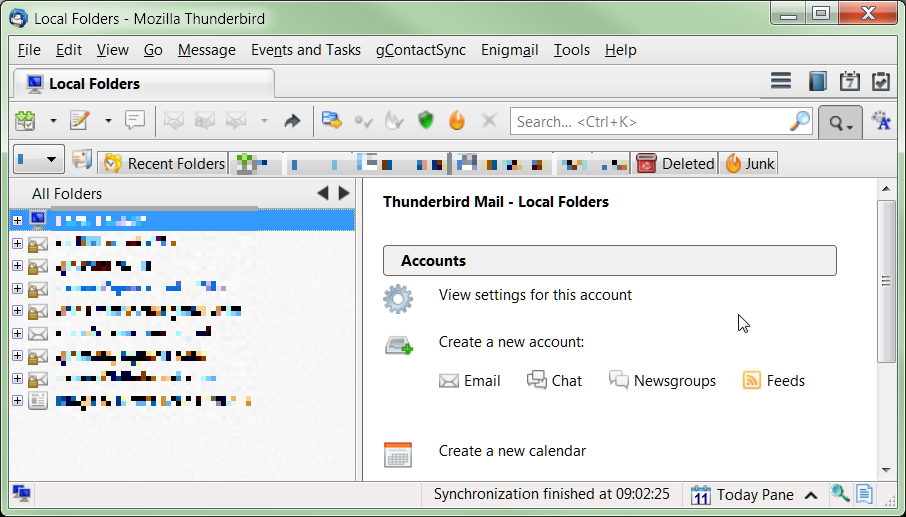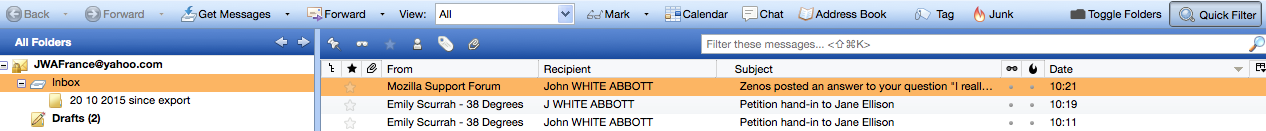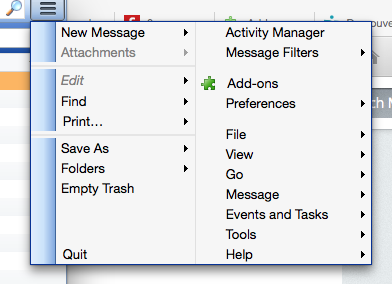I really need AUTOCORRECT for mail on Thunderbird (38.3 on a Mac)
My goal is to get an autocorrect to work in my emails (which are in both French and GB English) so that my 'deja' becomes 'dejà' and my 'cna' becomes 'can'.
I have searched and searched and can find nothing which offers me this possibility and without it, I'll have to give up on Thunderbird and go elsewhere - it is REALLY that important for me... so any/all help would be grateful received :-)
For info, yes I have installed British English 'Language pack' and '.. Dictionary, Forked by Pinto' (which is, seemingly, the only one that works with v38.3) as well as the French versions; so yes, I get my red underlines and my spelling suggestions, however I need them to autocorrect as happens in Word or Outlook.
Please and thanks in advance to anyone who can help ! :)
Gewysig op
All Replies (20)
Thanks SFHowes, but sadly there's no help there! ... I'm now looking for an alternative to Thunderbird that gives me this feature which, for me, is essential.
Surely there must be hundreds of thousands of people who would use Thunderbird in preference to Word/Outlook if there was a viable Autocorrect feature. I would be happy to pay several dollars for said software/add-on.... I live in hope ... meanwhile I search!
I see a viable auto correct feature in that add-on. Perhaps you could explain in what way it does not deliver the functionality you seek
Gewysig op
Hi Matt :-) Thanks for your offer of help.
If your referring to MMSAutoC'? - It is apparently incompatible with TB 38.3.0...
Reading the comment it also looks a nightmare to set-up AND is then, apparently, pretty uncontrollable!... But I was willing to give it a try!...
To make it easy, I have modified the compatibility to V38, so download from https://drive.google.com/file/d/0Bw-5UnM2oAFTSnlzeXhBdTNlMVE/view?usp=sharing
Matt, you're a star! :-) Hugely kind... As soon as I got a moment I duly downloaded it, and, with joyous anticipation, went to install the add-on from file.... only to be told ".MMSAutoC...not compatible with Firefox 42." Aghhh!
Maybe I should have been installing directly into Thunderbird 38(.3.0) ? but I can't see how to do that.... (maybe silly me?!?)... As always, any/all help very gratefully received!
So you need to install it in Thunderbird, not Firefox.
Hi Zenos, thanks for coming to help. I've tried installing from within TB 38 as described in https://support.mozilla.org/en-US/kb/add-ons-and-extensions-faq#w_how-do-i-install-an-add-on but the instructions don't appear to be up to date - No 2 "Click - Get Add-ons"." doesn't exist (!)... That said, I carried on (+Add to Thunderbird - I even added it to my favourites and I was told that the add-on would be installed as soon as I restarted TB... However I have restarted so several times but I can see absolutely no difference, and no changes happen, nor are proposed changes made when I mistype a word (e.g "cna" instead of "can")... Is there something I need to turn on or activate this add-on?...
Did you try my link?
http://xenos-email-notes.simplesite.com/416814616
I can't see anything that I'd consider out of date on the official linked site. I don't know where you're looking to miss "Get add-ons". It's here in TB 38.3.0.
And you could have done the drag-and-drop too.
Gewysig op
I tried dragging and dropping as per your link Zenos, but no matter where I tried to drop the file, it wouldn't shift off the desktop. I also tried to drag it directly out of its folder "downloads", but no joy there either. I therefore followed the instructions on the official site - the link I posted. Using the second set of options (Installing from within TB)... Whislt In Firefox (42.0) I am indeed offered "Get Add-ons" (as well as the little 'gear' to the left of the search box, in TB 38 I'm offered neither "Get Add-ons" nor the little gear. (I don't know if it's relevant that I'm on a Mac and not PC?)
In the link I offered, there is a picture of what I expect you to see. If you are not seeing the "Get Add-ons" tab, what do you see instead?
You don't even need to see this tab. You just type into the search box. And what it says or doesn't say in your browser isn't useful here. All the browser can do is download the add-on for you to install separately, and you seem to be struggling with that too.
Woah! Nothing resembling your screen-shot! However I see that that is a shot of "Add-ons Manager" and I do not appear to have an Add-on Manager... perhaps that's where to start?!
So... In TB, if I click on Tools, the second choice is "Add-ons". If I then click on "Add-ons", I get taken to the "Add-ons" page(!) which, as you'll see from the screen-shot bears absolutely no resemblance to yours!
As previously mentioned, I have downloaded "mms_auto_correct-1.0.3-tb.xpi" and when I have added it to TB, I'm told that it will be installed after restarting TB... I restart TB and ... no difference!... So yes, you could say I'm "struggling" (!)... Indeed this support forum is designated to "struggling" users, isn't it?!
Thanks in advance for any help
But that's your browser, again! Well, no, it's not your browser, but Thunderbird doing its unhelpful "I can browse too" thing and showing you a web page. We're looking for a panel in Thunderbird, not something on the 'web.
Maybe you don't have a menu offering Tools in Thunderbird. You're on a Mac and I don't know how to reveal menus there.
Try the Hamburger button in Thunderbird. It has a top-level entry for Add-ons.
Gewysig op
no answer, as I have Win7
Gewysig op
Thanks for coming back Zenos...
Trouble is, on TB Mac, I have neither an "Add-on Manager", nor 'Hamburger' :-/ .... And I can't find how to reveal the 'panel' in TB. I have a panel similar to yours in Firefox, but not in TB - if it is there somewhere in the background, I'd dearly love someone to tell me how to rub the magic lamp and make it appear! (I've looked for clues on the web but to no avail...)
I think we need a screenshot of your Thunderbird main window just to understand what you have there to work with.
You presumably have a tool bar or menu of sorts or you couldn't do anything at all.
Easily done - er, that said, what do you call my "main window" Zenos?..
Well what do you think it means? ;-) I mean the one you see when you start Thunderbird and before you do anything else.
In the accompanying shot, we have from the top down:
- title bar
- menu bar
- tab bar (including "hamburger", address book and calendar tasks and events buttons)
- mail tool bar
- quick folders tool bar (which you are unlikely to have)
If I didn't need precision, I wouldn't ask for it! ;-) I am surprised that you should want to see the page which opens when I click on the icon in my my bar to open TB because it is my mail page.... is that what you want to see? - you'll understand my hesitance in wanting to screen shot it because it has lots of personal email add's... ( I have no idea how too pixelate part of the image as you have done! but what is very clear is that there is a world of difference between Mac TB and PC TB!)... So...I've snapped the top of the page... which I don't think gives you anything helpful! (sorry!)... So, back to the question what page would you like to see...
SROP PRESS!!... We have progress!!... I retook the snapshot to give you the top of the screen which is pertinent in Apple but not in PC (I have over 25 years of PC experience and have to confess to be swimming a bit in the world of Apple!)... anyway, whilst I was perfecting the shot I stretched the TB 'mail page' and discovered the Hamburger!! Yee-ha!! (How crazy that it doesn't auto-fit the screen!) So here too is the .png of the 'burger... Whilst the Add-on option is there, it doesn't give me anything that I didn't already have (see earlier screenshot of said Add-on page)....
So what now Zenos? :-)