
Cannot access my hospital's "Patient portal" with FireFox, but have no problems with Google Chrome. Latest version of FireFox. Message says "HCA Not Available
I updated FireFox to Version 38.0.1 this morning. I attempted (unsuccessfully) to access my hospital's patient portal at www.mountainview-hospital.com but received error messages to the effect that "HCA Not Available" at the top of my screen. I can access it with no problems using Google Chrome. Every time I update FireFox, something else stops working. I like FireFox, but it is rapidly becoming unusable.
Gekose oplossing
deesy58 said
I updated FireFox to Version 38.0.1 this morning. I attempted (unsuccessfully) to access my hospital's patient portal at www.mountainview-hospital.com but received error messages to the effect that "HCA Not Available" at the top of my screen. I can access it with no problems using Google Chrome. Every time I update FireFox, something else stops working. I like FireFox, but it is rapidly becoming unusable.
I can access it with my version of Firefox. If you find issue with any specific site behavior, consider to clear cookies. To do so, please follow these steps:
- Click the menu button
 and choose Options.
and choose Options.
- Select the Privacy panel.
- Under History Set Firefox will: to Use custom settings for history.
- Click Show Cookies.... The Cookies window will appear.
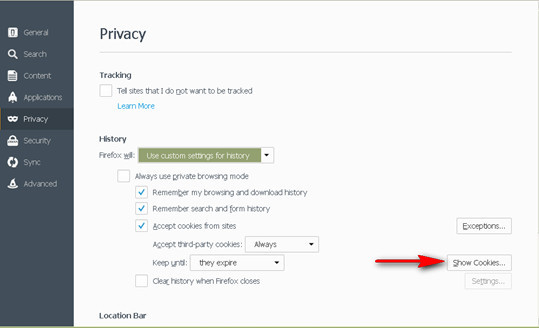
- In the Search: field, type "mountainview". The cookies that match your search will be displayed.
- Select the cookie(s) in the list to remove and click Remove Selected. (Select the first cookie and press Shift+End to select all the cookies in the list.)
- Click Close to close the Cookies window.
All Replies (2)
Which page has the problem?
There is a blue button on this page to go to a different site: http://mountainview-hospital.com/patient-portal/index.dot
That leads to this login page: https://phmnva.app.medcity.net/Phm-PhmPage.HomePage.WR.mthr?hcis=HCANVA.LIVE.F&application=PHM
Does that page load -- is the problem after you try to log in?
Gekose oplossing
deesy58 said
I updated FireFox to Version 38.0.1 this morning. I attempted (unsuccessfully) to access my hospital's patient portal at www.mountainview-hospital.com but received error messages to the effect that "HCA Not Available" at the top of my screen. I can access it with no problems using Google Chrome. Every time I update FireFox, something else stops working. I like FireFox, but it is rapidly becoming unusable.
I can access it with my version of Firefox. If you find issue with any specific site behavior, consider to clear cookies. To do so, please follow these steps:
- Click the menu button
 and choose Options.
and choose Options.
- Select the Privacy panel.
- Under History Set Firefox will: to Use custom settings for history.
- Click Show Cookies.... The Cookies window will appear.
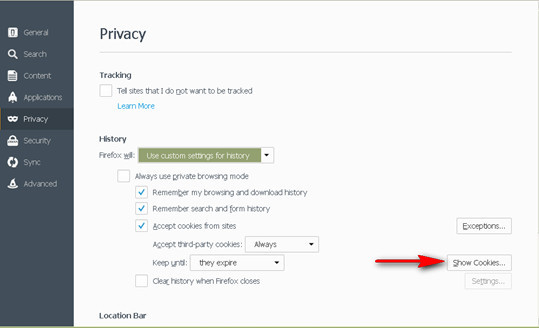
- In the Search: field, type "mountainview". The cookies that match your search will be displayed.
- Select the cookie(s) in the list to remove and click Remove Selected. (Select the first cookie and press Shift+End to select all the cookies in the list.)
- Click Close to close the Cookies window.
