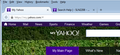I know how to change my homepage. I know how to stop multiple pages from opening. Every time I change this , it still opens multiple tabs!!! Very annoying...Tri
When I open Firefox , multiple tabs open!! I have done everything from changing the pipe to %7C , scanning for malware , resetting my homepage to just one , and just about every other solution stated in your help community!! I had this problem once before , I did something and it worked! That was a few months ago so I don't remember what I did! It's like that Firefox is not remembering any changes that I make! And yes , I looked up solutions as to why that Firefox isn't changing my preferences or saving my changes also! And I have tried almost all of those solutions too! Nothing is working... thank you for your time...
Gewysig op
Gekose oplossing
When you do your transfer, ONLY copy things like bookmarks, passwords, add-ons . . . . However Do Not Transfer ANY Data Configure type files. The problem may be in one of them.
These can't get your data back, but will help in the future.
These add-ons can be a great help by backing up and restoring Firefox
FEBE (Firefox Environment Backup Extension) {web link} FEBE allows you to quickly and easily backup your Firefox extensions, history, passwords, and more. In fact, it goes beyond just backing up -- It will actually rebuild your saved files individually into installable .xpi files. It will also make backup of files that you choose.
OPIE {web link} Import/Export extension preferences
Lees dié antwoord in konteks 👍 0All Replies (18)
Hello,
Right click on your Firefox shortcut and select properties. Make sure that nothing modified the target line under the Shortcut tab.
If that doesn't fix it, I am assuming you uninstalled all toolbars and extensions that could potentially modify your home page and search settings. Did you also try installing the Search Reset Tool? This will reset your search and home page settings to the default and uninstall itself.
If your preferences are not being saved, be sure to review the How to fix preferences that won't save article if you haven't already.
Are that tabs from the previous session that open?
You can check if you have a user.js file in the Firefox profile folder that sets the browser.sessionstore.resume_session_once pref to true.
You can use this button to go to the currently used Firefox profile folder:
- Help > Troubleshooting Information > Profile Directory: Show Folder (Linux: Open Directory; Mac: Show in Finder)
Just finally tried to work this out. Nothing really worked!! I did uninstall the Yahoo toolbar that I had but that never was a problem before! I changed the startup page in "options" and modified the startup page in "about:config" and when I go to home it's ok! But when I exit Firefox or shut down my computer that second tab still opens with this link....https://help.yahoo.com/kb/search/make-yahoo-homepage-sln2208.html?impressions=true.... don't know what's going on but I wish it could be fixed! The second startup tab is more of a nuisance more than anything but it shouldn't be on there!! Thank you for your efforts!! Hopefully this will be solved soon...
Did you try cor-el's answer above?
When did this problem start occurring - did you reinstall Firefox by downloading a new copy, or was it after you installed some other third party application? If it was after you installed Firefox, did you download from the official Mozilla site (either download page)?
Some added toolbar and anti-virus add-ons are known to cause Firefox issues. Disable All of them.
I don't know guys!! I just uninstalled Firefox , downloaded a fresh copy , and re-installed it! And when I opened it it went right back to my yahoo homepage and that one tab! Not sure what's happening , but I thought I was pretty "savvy" at fixing things like this!! I'll keep trying!! Thanks for the input and keep it coming....
This is the tab... if it comes through...
I tried uninstalling firefox and all of its components , restarting my computer , and re-downloading a fresh copy of firefox. I went through all of the things as far as installing and it said it would launch firefox as soon as it was done installing! And guess what? It went right back to that picture that you see above!! Not sure what is going but hopefully I can get this figured out... I love Firefox and don't want to use anything else!! Would it be something to do with Yahoo? I really like the Yahoo interface and have been using it for years! Never had a problem on Firefox before like this!! I just heard that yahoo has been kind if "intrusive" to some people.... thanks again!
What happens if you create a new profile?
Does that new profile also use the Yahoo home page and open another tab?
If you have any Yahoo tool bars, disable them. Also check the programs installed on your system. If you find Yahoo anything, this may be the cause.
Bookmark and use this; Mozilla Search Reset {web link} This add-on is very simple: on installation, it backs up and then resets your search preferences and home page to their default values, and then uninstalls itself. This affects the search bar, URL bar searches, and the home page.
Well guys...I just created a new profile , and the tab that kept coming up didn't this time!! Hopefully it stays that way!! I reset my homepage to my yahoo and everything looks fine!! Is it wise to use the yahoo toolbar? Or is there one that you would recommend? Again , thanks for all of your help!! Firefox and its employees rock!!
If you need to, you can actually transfer your bookmarks and some other settings from your older profile to your new profile. See the article Recover important data from an old profile for more information.
You can try installing the toolbar again if you need/want the functionality it provides, but if you think that it might be the cause for your issues before then perhaps you should avoid it.
The people who answer questions here, for the most part, are other Firefox users volunteering their time (like me), not Mozilla employees or Firefox developers.
Ok cool Cory , I didn't know that!! I knew I was playing in a very small league compared to you guys!! I'll try what you said , thank you!!
Gekose oplossing
When you do your transfer, ONLY copy things like bookmarks, passwords, add-ons . . . . However Do Not Transfer ANY Data Configure type files. The problem may be in one of them.
These can't get your data back, but will help in the future.
These add-ons can be a great help by backing up and restoring Firefox
FEBE (Firefox Environment Backup Extension) {web link} FEBE allows you to quickly and easily backup your Firefox extensions, history, passwords, and more. In fact, it goes beyond just backing up -- It will actually rebuild your saved files individually into installable .xpi files. It will also make backup of files that you choose.
OPIE {web link} Import/Export extension preferences
Cory and Fred....I just got home and opened up firefox and that tab came back!! I don't know what else to do???? What can be happening??? Really the only thing I have that is Yahoo is my homepage!! Please help , thanks!!
https://support.mozilla.org/en-US/kb/remove-toolbar-has-taken-over-your-firefox-search
I am calling for more help on this.
Ok....I think I have it!! It WAS a third party application that was causing problems with my homepage!! It wasn't a toolbar or add-on , but something that I updated recently that I've had for a long time!! But thank you for all of your efforts and help for this matter! I will always turn to you guys for future problems!! Thanks!!
That's great to hear. Please post the name, and flag that post as Solved.