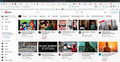YouTube doesn't show videos, comments, playlists etc.
Since a few hours, Youtube hasn't shown videos, comments, recommendations. It doesn't show any videos when I click on "abos". It only shows white space were the videos should be. If I type in a keyword in the search bar only white space is the result. The only way I can access videos is from the start page. There, recommendations are visible, and I can click on them and watch the videos. However, comments are still invisible, and the playlist space and the recommendations space to the right are also empty.
What I have alredy tried:
Firefox is updated, plug-ins are all up-to-date, and I have emptied my cache and deleted cookies. I've signed off YouTube and on again. I disabled adanced tracking protection. I tried opening YouTube in a private window. Nothing changed. Internet Explorer shows YouTube as it should, as does Firefox on my mobile phone. What can I do?
被選擇的解決方法
Hello Anna, What security software are you running? Have you updated to 95.0.2? Have you tried Firefox in Safe Mode? https://support.mozilla.org/en-US/kb/diagnose-firefox-issues-using-troubleshoot-mode#w_how-to-start-firefox-in-4troubleshoot-modesf5safe-modesf
Can you post a similar screenshot showing the issue? see screenshot
從原來的回覆中察看解決方案 👍 0所有回覆 (4)
選擇的解決方法
Hello Anna, What security software are you running? Have you updated to 95.0.2? Have you tried Firefox in Safe Mode? https://support.mozilla.org/en-US/kb/diagnose-firefox-issues-using-troubleshoot-mode#w_how-to-start-firefox-in-4troubleshoot-modesf5safe-modesf
Can you post a similar screenshot showing the issue? see screenshot
Thank you for the quick reply - you helped me solve the problem! THANK you!!!
In case someone with the same problem reads this, here is what solved the problem:
Opening YouTube in Troubleshooting mode showed that with all add-ons disabled YouTube worked. So I then opened YouTube in normal mode and disabled each add-on by hand, one after the other, refreshing the page each time in order to find out which add-on was causing the issue. It was Video Blocker - an add-on that is supposed to only block specific videos and channels and which I'd had enabled for years with no problems. But now, as soon as I disable Video Blocker, the issue is solved. Videos und comments and playlists are all visible again. When I enable Video Blocker, they are gone. So I removed that add-on. And everything is as it should be.
PS: I apologise for the double post; for some reason at first when I tried to edit the post it posted a reply to my post instead of editing it... I tried to delete the "reply" but didn't find an option to do that.
由 anna.klaffinger 於
Sorry, never intended to "answer" to myself, but it doesn't let me delete it!
由 anna.klaffinger 於
Good job. ;-))