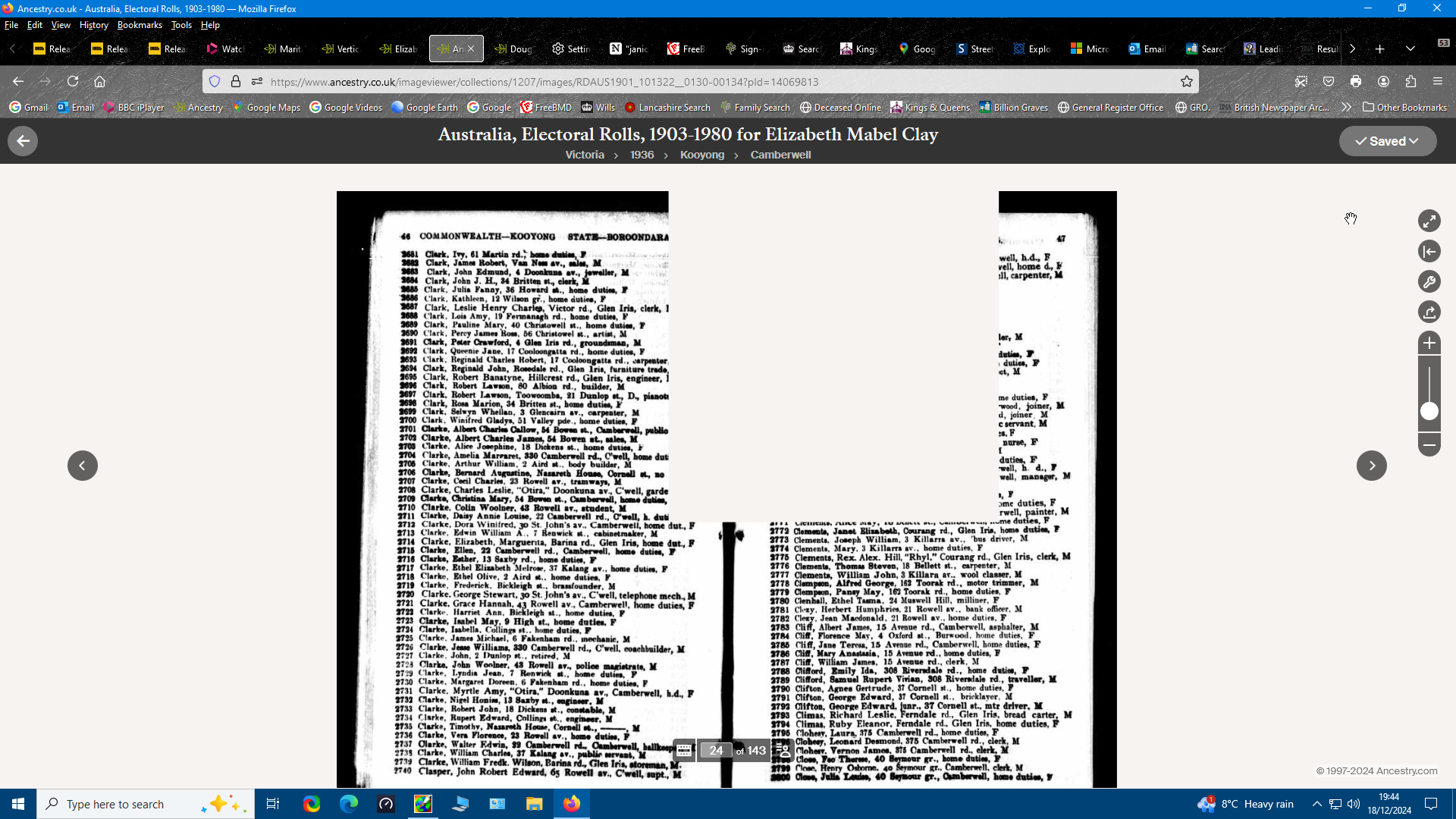INTERMITENT BLACK OR WHITE BLOCKS COVERING PARTS OF IMAGE ON SCREEN
Description: Intermittent black or white blocks partially covering parts of the image, this problem disappears when you open the same webpage in troubleshoot mode. Steps to Reproduce: This problem I have is when i open an image inside a website I am subscribed too. It first occured about three weeks ago, I tried all the available cleaning tools cache etc to try to resolve this issue. As none of that worked and I had the computer quite a while, I decided to do a complete new Windows installation but the problem was still there. This problem occurs in The British Newspaper Archive website, Newspapers At Ancestry website and Ancestry.co.uk, this problem does not occur using any other browers. I can open the same webpage in both Windows Edge and Duck Duck Go browsers and the issue is not there. So, that suggests to me that the issue is in the Firefox Browser itself. I have tried opening the webpage in the Firefox troubleshoot mode, and the issue then disappears, but then as I re-open Firefox normally, the issue returns. I would appreciate any assistance you can give me to resolve this issue. Thanks.