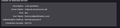My Email through Outlook stopped working
I am using Office 365 for my email through my domain on thunderbird. It worked for a year but all of a sudden, I could no longer send emails through thunderbird. I tried deleting the email account and readding the email account but the autoconfiguration wizard could no longer detect my setting for the email account. I then looked at the configuration setting through my provider and everything is correct including password. I am able to login through my webmail using the same password. I keep getting an error login failed using username combination error on thunderbird. I've talked to my email provider support, and everything is up and working on their end. I have tried disabling a deleting all my add-ons on thunderbird as well as restarting and reinstalling. I have no idea what happened and why it stopped working all of a sudden. I am using Thunderbird Version 115.6.1
所有回复 (1)
I should add that my office 365 is through godaddy and I am currently using these settings