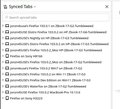Sync help
I purchased a new laptop. After logging in to firefox, I can't figure out how to sync my bookmarks. I have gone through the troubleshooting multiple times. I don't see a feature that shows that I'm logged in. There is not a sync button to select. There is not a feature that shows I'm logged in.
所有回复 (2)
Me and Mrs. Jones.... LMAO Go here on both computers to verify that you are logged into sync. see screenshots
https://support.mozilla.org/en-US/kb/sync-custom-preferences https://support.mozilla.org/en-US/kb/how-do-i-set-sync-my-computer https://support.mozilla.org/en-US/kb/how-do-i-choose-what-information-sync-firefox
You would normally see your login email address if you are connected or otherwise login to sync at the top of the "3-bar" Firefox menu button drop-down list.
If you do no see Sync in the left bar on the Settings page (about:profiles) then is possible that Sync has been disables if you use a device controlled by your IT department.
You can check the about:policies page (63+) to see if policies are active and if errors are reported.