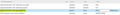SSO / Single Sign On doesn´t work in Firefox Quantum
Environment: - Enterprise domain - Deploying Firefox using Microsoft System Center Configuration Manager (SCCM), NEO 42 software package services and customised Firefox Configs - Current Version: Firefox Quantum 63.0.3 (32 bit) - Operating Systems: Windows 7 Ent. / Windows 8.1
Occurs first: somewhere in the past 6 month, probably between Version 61-63
Problem description: For years now we deployed Firefox Quantum successful with a customised setup.cfg, so that SSO is working great loging directly into the intranet page (set as start page). In most cases we were able to re-use the old customised setup.cfg when updating to the next firefox version without any problem. But since some update in the past few months the Single SignOn function for the intranet doesn´t work any more. The setup.cfg options are still configured properly (see attachment) but on every start we get an authentication window in firefox.
Tried solutions: - redownload the firefox deployment package from NEO42 software packaging service - reimport and fresh deployment using SCCM - update the setup.cfg to todays state with all new implemented options - checked every option in the config, including proxy settings and proxy exclusions
I hope, somebody has a hint for me, to find a solution and get SSO for out intranet to work again.
Best regards WehAdmin
所有回复 (3)
Where is that CFG used? That's not a Firefox CFG?
Hi mkaply, thanks for the reply. It is the config written from the NEO42 software packaging service, which is used within the installation process.
I attach to my post, what it looks like in Firefox about:config I think, that is, what you asking for.
As an additional info: The access to the intranet-page is a http connection. I hope, Firefox didn´t decide to stop supporting these port 80 connections to work with single sign on.
Best regards WehAdmin
Sorry for the long delay on this. I think I know what happened here.
We're sandboxing autoconfig by default, so in the JS file in defaults/pref that is specifying the autoconfig file, you need to add an additional line:
pref("general.config.sandbox_enabled", true);
Alternatively, you could switch to using our new policies.