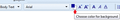write screen backgound (in html) is grey & i cannot chage it to white
I did "something" to change the background screen while composing a (html) message to grey. I cannot figure out how to change it back to white. I have tried using "Format, Page Colors & Background" - it does not respond. Please help.
被采纳的解决方案
Solution Found !! Since I use Mozbackup, I simply restored an earlier backup of TB but chose only "General Settings" and "Saved Form Details". In the WRITE screen the background of the text is once more white.
定位到答案原位置 👍 0所有回复 (3)

Matt,
I should've aid I already tried that & it didn't work. I just upgraded to TB 31.3 & that didn't solve the problem either.
Thanks for the try.
选择的解决方案
Solution Found !! Since I use Mozbackup, I simply restored an earlier backup of TB but chose only "General Settings" and "Saved Form Details". In the WRITE screen the background of the text is once more white.