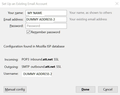Add account yeilds "An account with this name already exists. Please enter a different account name."
Before attempting to add an EMAIL account, the settings for the second account in the list is called SPAM as shown in the first attachment (with private data changed).
After creating a new account, the result is shown in attachment 2, with the new address (also the username) and the correct incoming and outgoing servers.
When I click DONE, instead of trying to read messages, I'm returned to the main screen shown in attachment 3. Note that the new address shows up as the account name in the list to the left. However, in the settings window, the prior name (SPAM) and the prior email address shows up.
If I click "SERVER SETTINGS" to the left, I get the message
"An account with this name already exists. Please enter a different account name.
If I change is to something like "New Account", this appears for both the new and prior account in the list on the left hand side. Also, the settings screen for the prior account, not called "New Account" shows the inbound server and user name for the new account.
Is this a bug or what?
Được chỉnh sửa bởi Wayne Mery vào
Giải pháp được chọn
Tất cả các câu trả lời (2)
I forgot to mention I was using version 68.?.0 (32 bit) on Windows 10. I clicked on "Update to 68.8.0 (32 bit)" After installing, the problem still exists.