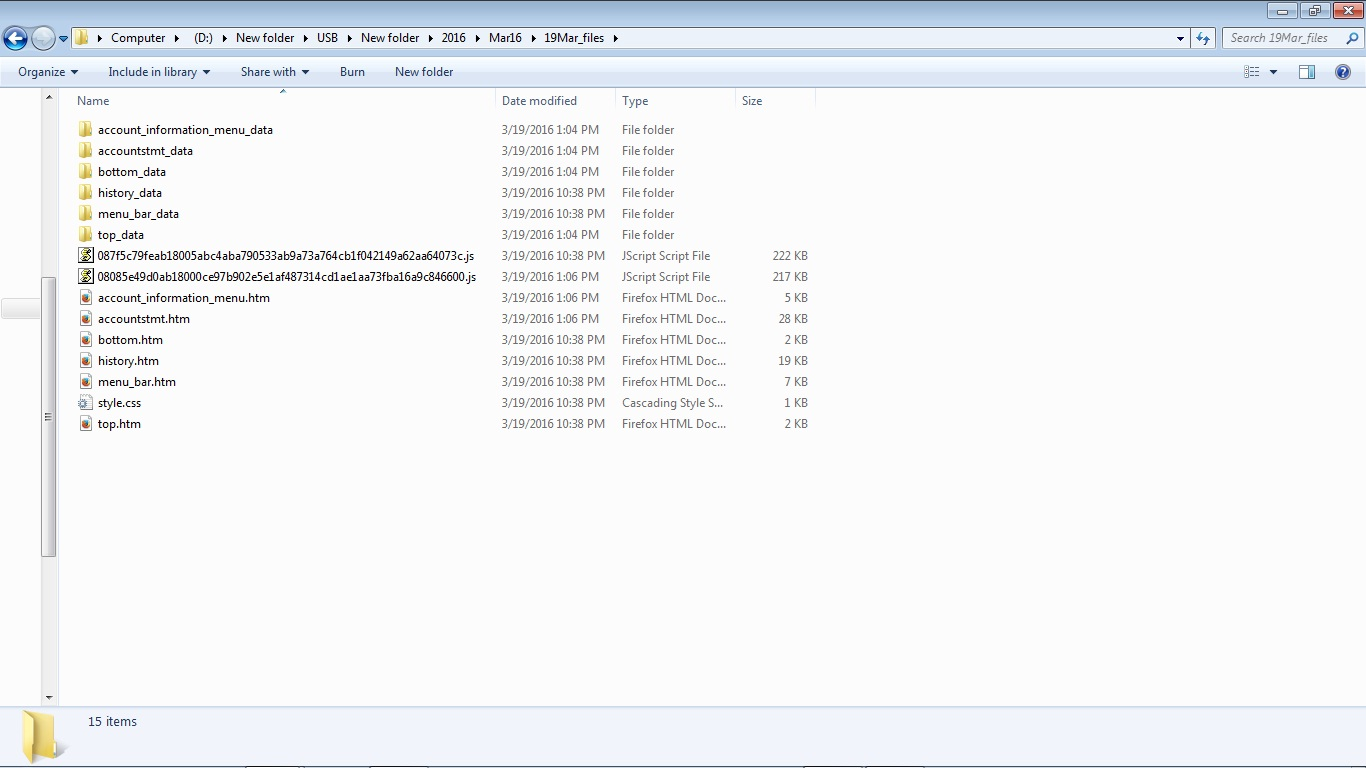Error for preview the saved file
Hello
At the moment I use, Firefox web-browser ver 45.0.1 on Windows 7
I usually use internet banking and save historical transaction using “Save as Page” with “Save as type: Webpage, complete (*.htm;*.html)" And usually, I can preview the saved file (when offline), normally
But since this March 2016, the saved file can not be preview and with error message:
File not found Firefox can't find the file at /D:/New folder/USB/New folder/2016/Mar16/authentication.do?value(actions)=welcome.
Check the file name for capitalization or other typing errors. Check to see if the file was moved, renamed or deleted.
Please see the "Error Message.jpg" file
So I check the file in the directory of saved file And also get the list of file that it can be seen in "Ver45,jpg"
And I compare with the result with another version 16.x.x on Linux and It can be saved the webpage normally and also can be used to preview it, normally The list of file in the directory that is used by saved file can be seen in "Ver16,jpg"
I think the problem in ver 45.0.1 is because there is a missing Jscript file which I put a red marking in "Ver16,jpg", so it can not be preview it normally
Please kindly advice, why this ver 45.0.1 is not saving this jscript file and how can I fix this problem ?
Thanks in advance for your kind support & solution
Vybrané riešenie
Hello,
I just tried to down grade the Firefox version to Version 40.0, and the result is , It works well, it can saved the file normally and can preview the saved file also normally (when offline).
Čítať túto odpoveď v kontexte 👍 0Všetky odpovede (1)
Vybrané riešenie
Hello,
I just tried to down grade the Firefox version to Version 40.0, and the result is , It works well, it can saved the file normally and can preview the saved file also normally (when offline).