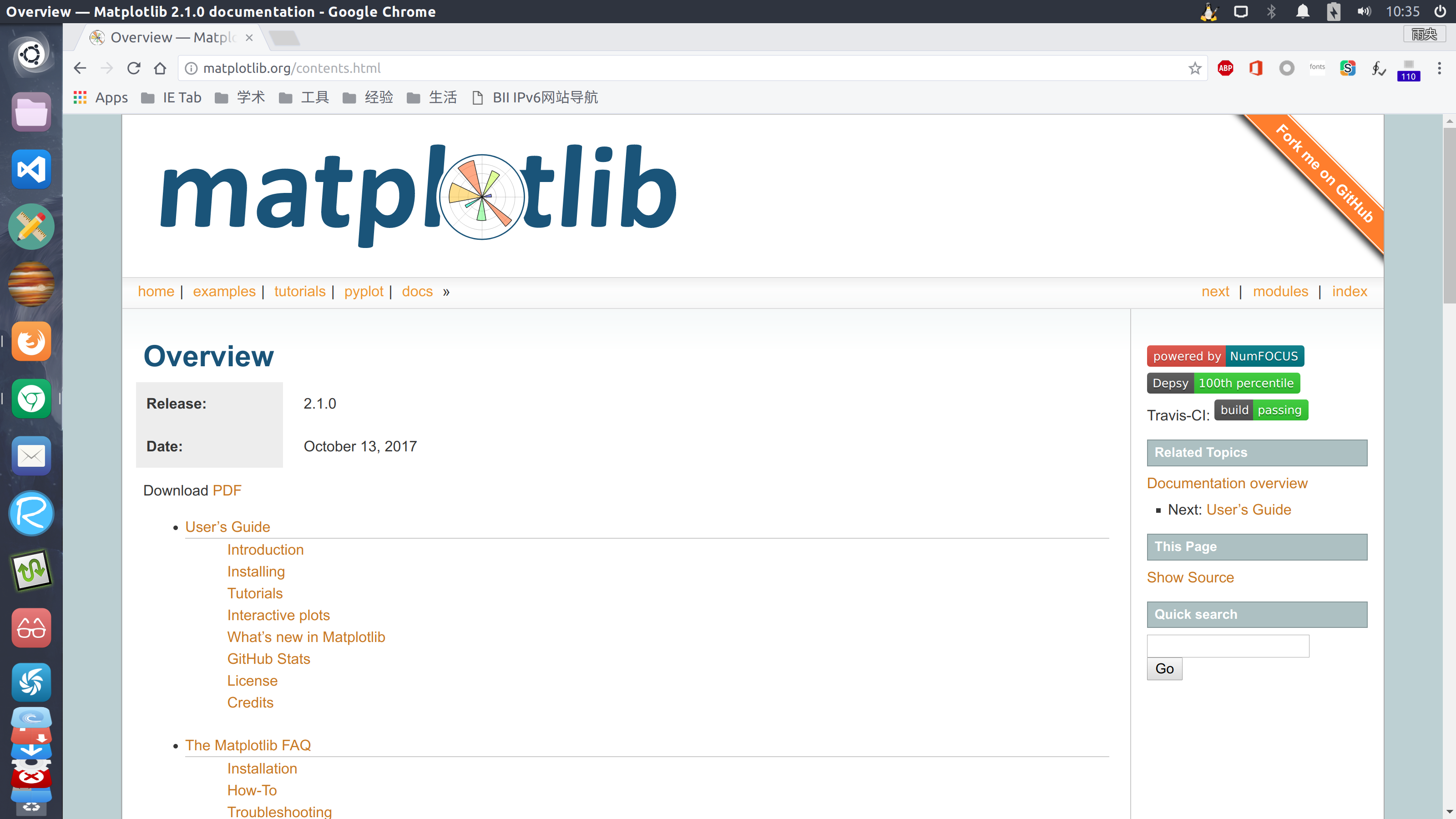Latest Firefox can not display text correctly
After I update my firefox to version 57, I have some problems on text displaying on some websites. My OS is Ubuntu 16.04 and I have disabled all of the adds-on but only to find that it does not work. So I hope you can help me.
Выбранное решение
Firefox 57 tightened the security sandbox on Linux, and some fonts may now be disregarded if they are not on a whitelist of directory locations. Affected areas of the page are rendered blank.
As a workaround, you can relax the sandbox as described in the following thread: https://support.mozilla.org/questions/1191418
Прочитайте этот ответ в контексте 👍 2Все ответы (2)
Выбранное решение
Firefox 57 tightened the security sandbox on Linux, and some fonts may now be disregarded if they are not on a whitelist of directory locations. Affected areas of the page are rendered blank.
As a workaround, you can relax the sandbox as described in the following thread: https://support.mozilla.org/questions/1191418
It is not a good idea to turn off a security feature in order to get things done. Do the following to use the full security of the sandbox:
open a terminal and enter:
MOZ_SANDBOX_LOGGING=1 /usr/bin/firefox -ProfileManager -no-remote
choose your profile (in most cases there is only one profile to choose) Firefox will now start. Open the site where the fonts are not displayed correctly. Switch to your console and you'll see which read calls where denied from the sandbox mechanism. Now open a new tab, open about:config, search for read_path_whitelist and add the path of the denied ressource with a tailing slash In my case I've added /home/user/.Fontmatrix/Activated/,/home/user/fonts/ ... whatever is denied you can add the path. The tailing slash is the important element and voila it works. For more informations take a look at https://wiki.mozilla.org/Security/Sandbox#Linux
Изменено