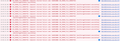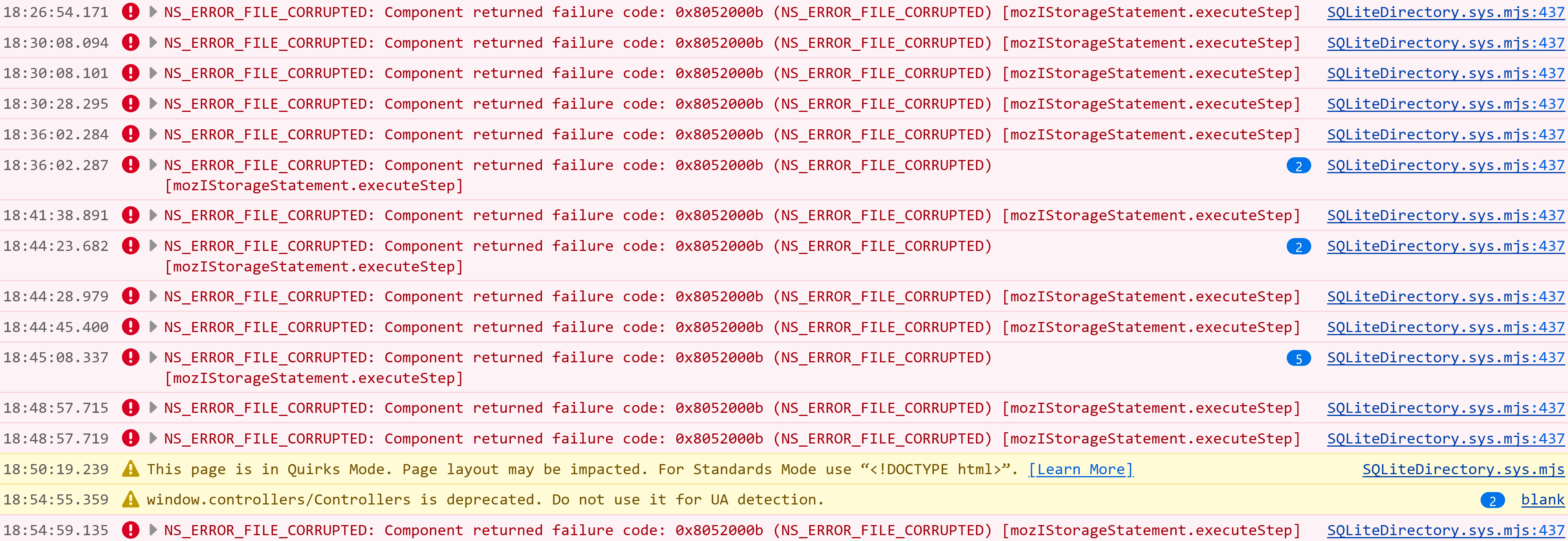Can't Update mailing list or create new mailing list
I can't seem to update my Thunderbird mailing lists. I know how to do it, and I go through all the steps to add an address, click "OK" but the mailing list remains unchanged. And when I try to create a whole new mailing list, it lets me do it--that is, create the mailing list--but there are no addresses in it. I attach a couple of screen shots:
First, before I hit OK. Second, after I hit OK.
This has been going on for at least a few months. I thought an update would help but it didn't. Please advise how to fix this problem.
Thank you.
Todas as respostas (4)
Check Tools > Error Console (or ctrl+shift+K) for errors/warnings related to address books.
I don't see "Error Console" under tools, and ctrl+shift+K doesn't do anything. Do I need to enable the Error Console? If so, how?
BTW, I found a work-around to my problem: If I create a mailing list and it shows nothing in it, then I search for a name from my address book, I can drag it to the list and it then shows up, so my immediate problem has been solved, sort of. But I'd like to know why the regular way doesn't work.
(typing too early in the morning)
Check Tools > Developer Tools > Console. Or ctrl+shift+J
Wow! There are about a hundred error messages, but I have no idea what they mean--or even in what order they were generated. I attach screen shots of the top and bottom of the list. Any suggestion what I might do to fix this?