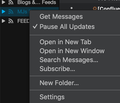I am not able to delete RSS feeds folders that I created in the past in my thunderbird client
I created a couple of folders with RSS feeds in the past. Now I neither able to remove nor able to delete those folders. This is on my mac. Please help me with the needful. I also posted a screenshot of the same in the attachment.
Todas as respostas (6)
have you tried right clicking the entry and using the delete on the menu displayed?
Hi Matt. Sorry I didn't see your reply. I did a right-click. But I am not able to see delete option there. Attaching the screenshot of the same
You actually have three feed accounts, each of which may have several feeds. To delete an account, Tools/Account Settings, select the account in the left pane, then Account Actions at the bottom of the pane, Remove Account.
@sfhowes I tried to do the same, but no luck. please find the attached screenshot
I get the same error in TB normal mode, even with the default theme, but when TB is run in safe mode (hold Option when you launch TB, or Help/Restart with Add-ons Disabled), the display is correct and the account can be removed (see picture).
It's probably an add-on issue, since using a default layout in normal mode, as is done in safe mode, does not fix the display.
Alterado por sfhowes em
sfhowes said
I get the same error in TB normal mode, even with the default theme, but when TB is run in safe mode (hold Option when you launch TB, or Help/Restart with Add-ons Disabled), the display is correct and the account can be removed (see picture). It's probably an add-on issue, since using a default layout in normal mode, as is done in safe mode, does not fix the display.
Excellent. The solution worked like a swiftly. Thanks bro.