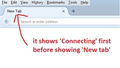firefox tab shows 'Connecting' to something
when the browser is opened, the first thing the new tab shows just for a second is that it is 'connecting' to something and then its shows the 'new tab'. during this second, the search bar also blinks. as this wasnt there before and seeing only after the latest firefox installation, i guess there is some setting screwed or some unnecessary malware something must be doing this. I have up-to-date antivirus too and did a full scan too recently. i tried removing the search bar too completely assuming it is the reason for the screwup but i couldnt remove the bar completely but the search engines..can you please check if there is any fix related to this.
Endret
All Replies (5)
Upon launch Firefox will contact the Mozilla servers to check for availability of updates for Firefox & updates for add-ons, to check for additions to the Add-ons blocklist, to retrieve "snippets" data for the default Homepage (if it being used), and for SafeBrowsing updated data for reported unsafe websites. Some of that is only done the first time that Firefox is used each day, while other data is checked each time Firefox is opened as the data may be updated quite frequently throughout the day.
It could be that the Mozilla servers are slow today with many new devices being put into use and a corresponding increase in new Firefox downloads and those installations being set up today.
Also, on laptops it will verify GeoLocation coordinates for your current location for the Search engine which is currently selected as the default. That might cause that "blink".
The "default search engine" is used in the Search Bar, the URL bar, on the default Homepage (about:home), and on the New Tab page (about:newtab), so the GeoLocation function could be needed for all 4 areas.
https://support.mozilla.org/en-US/kb/how-stop-firefox-making-automatic-connections Specifically, view the paragraph entitled Mozilla content
hi thanks for the response with the probable causes of my suspected issue. I tried to change couple of things besides the uninstallation too. But it remains the same.
I am not sure of the reason for the connection with unauthorized connections for geo location. However this unauthorized connection issue was not present till installed the latest firefox version recently.
Please let me know if there are other specific ways to trace. What if there is some issue really caused by spam or malware or what-not which everyone is concerned about
This could be an effect of using multi-process tabs.
Multi-Process Firefox: everything you need to know - gHacks Tech News:
First, is that a desktop PC that wouldn't even need a GeoLocation connection?
GeoLocation would typically be used by a "mobile" device - a device that can or would be used in varied physical locations. And if you didn't install a "wireless card" in a desktop PC (installed for some obtuse reason), I can't see Firefox even trying to use the "Geo" feature.
Exactly what is the URL of those "unauthorized connections"? We should be able to figure out why that connection is being made from the URL.
I am not using any mobile device. It is none of what you said in every case of a popup asking for the sharing the geolocation, I said no to it. Firefox shouldn't automatically run such process though.
There is no url shown only, which is part of the problem. If there was a url, something can be done about that. As put in my first post, when the new browser window is open, it just tries to connect to something for a second and then only it shows the New tab in the first tab of that window(as marked in the screenshot sent earlier). I am sure this is much unusual and haven't seen earlier. At the browser startup, there must be some setting to do such connections. If we know that, then we can see which url or why it is set to connect in the new firefox version.