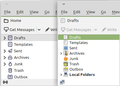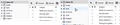T'bird 78.3.2
Why is the default theme completely different from 68? My Mint 19 system shows no updates from 68 to 78 yet the flatpack updated itself at some point and showed it's ugly head upon reboot from other updates I performed today. More importantly, how do I get the old default theme back?
Chosen solution
Mine works just fine. Use the following code in your userChrome.css file:
#folderTree treechildren::-moz-tree-row {
height: 12pt !important;
}
This affects the Folder Pane only and doesn't change the threads pane (list of messages). If Tbird is not applying the css script, check the following:
1. The file is named exactly as userChrome.css and it's saved in a subfolder named chrome inside your profile folder. 2. The preference named toolkit.legacyUserProfileCustomizations.stylesheets in Config Editor must be set to true 3. Restart Tbird for the script to take effect.
Attached is a screenshot of my scripts, the left one has 12pt while the right one has 18pt as the height.
Skaityti atsakymą kartu su kontekstu 👍 0All Replies (9)
You can't, unless you donwgrade to v68 and stick to it IF looks are that important for you.
Stans said
You can't, unless you donwgrade to v68 and stick to it IF looks are that important for you.
It's not looks, it's usability. Note in the pic that in the same height there are eight folders in the old theme and only seven in the new theme. I have 40 odd folders for sorting mail and the new theme is so tall it no longer fits on my screen and requires scrolling.
Also note that I did NOT "upgrade" to v78. I merely rebooted my machine for the latest kernel, xserver, and initramfs. Upon restart v78 had replaced v68 without me doing anything and there is no mention of it in my update history. If it behaves that way, how to I stick to v68?
I know, the UX folks will tell me I have to change my decades old workflow and dozens of sorting filters because they have a "better vision" and no doubt I'll have to. If only the T'bird folks would focus on fixing the Google login problem that forces me to run T'bird in safe mode instead of rearranging the deck chairs maybe I wouldn't be looking for a way to run Outlook on Linux without 365.
In Mint, I'm pretty sure the version of Tbird that gets offered is what is in the official repositories of your Linux flavour. Your package manager may have upgraded Tbird, whether automatically or with your input, I can't say, but one way or another, Tbird does not upgrade itself to v78. In fact, v78 IS NOT getting offered as an update to v68, just yet, so you need to figure out how exactly you ended up with v78, so that you can stick to a version that works best for you.
If line/row height is the biggest problem and not the icons, you can change it using CSS as per https://support.mozilla.org/en-US/questions/1305094
If you mean Gmail login, that's working just fine if you use OAuth2 authentication and are NOT blocking cookies in Tbird.
Doesn't work, it isn't reading the file. Also I want to change the height of the folders pane not the thread pane which looks fine and if I could match the height in both it would be fine.
Perhaps it's because I'm running the flathub/flatpak package and not the distro's package - why is a long Windows migration story. When I go to about:profiles it shows the correct "Root Directory" as: ~/.thunderbird/0xsl...default but for the "Local Directory" it has: ~/.var/app/org.mozilla.Thunderbird/cache/thunderbird/0xsl...default instead of the expected: ~/.cache/thunderbird/0xsl...default
I can't imagine why that would be the case but it does work on the distro's package which is still at v68 but not the flatpak at v78. I'd revert to the distro's package but it isn't seeing any mail less than a year old.
Chosen Solution
Mine works just fine. Use the following code in your userChrome.css file:
#folderTree treechildren::-moz-tree-row {
height: 12pt !important;
}
This affects the Folder Pane only and doesn't change the threads pane (list of messages). If Tbird is not applying the css script, check the following:
1. The file is named exactly as userChrome.css and it's saved in a subfolder named chrome inside your profile folder. 2. The preference named toolkit.legacyUserProfileCustomizations.stylesheets in Config Editor must be set to true 3. Restart Tbird for the script to take effect.
Attached is a screenshot of my scripts, the left one has 12pt while the right one has 18pt as the height.
I appreciate your help and that is exactly what I have. I'm convinced it is a problem with the flathub package not actually using the profile folder since it all works properly when I install and run Thunderbird via the standard repository. It is something I would do except it means losing a year of emails. No doubt that is also because the flathub package has put them in some odd place instead of the normal profile folder.
In the end I will transition away from flathub because I checked its logs and it did perform the update to 78 without my knowledge and consent yesterday and that is something I simply won't abide. Some may like the convenience and that's fine, I'm not one of them.
Hatch44 said
In the end I will transition away from flathub because I checked its logs and it did perform the update to 78 without my knowledge and consent yesterday and that is something I simply won't abide. Some may like the convenience and that's fine, I'm not one of them.
Good call.
Consider using the ImportExportToolsNG add-on to migrate the missing emails from the flathub Tbird profile to the other profile. A version that works very well with Tbird 78 is available here https://github.com/thundernest/import-export-tools-ng/blob/v10.0.0/xpi/import-export-tools-ng-10.0.0-tb.xpi
Regarding the icons....If interested you could have a look at the code at this link: https://support.mozilla.org/en-US/questions/1295378?page=4#answer-1353309