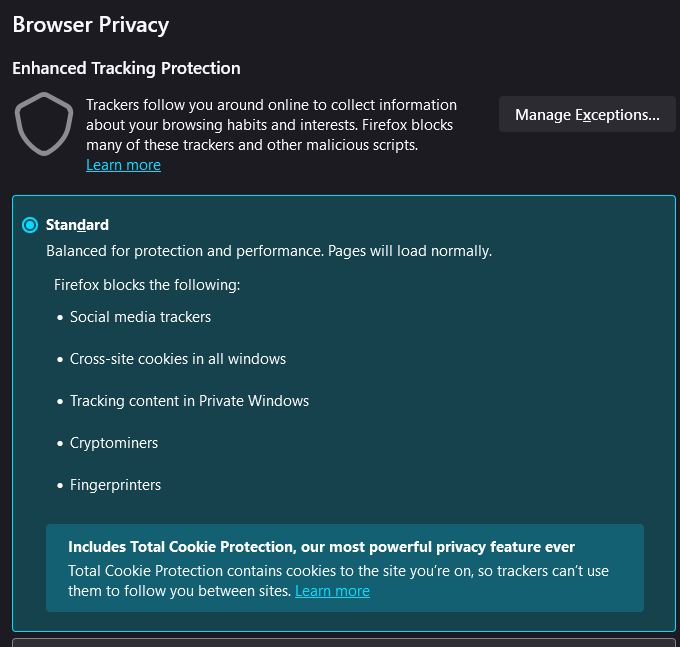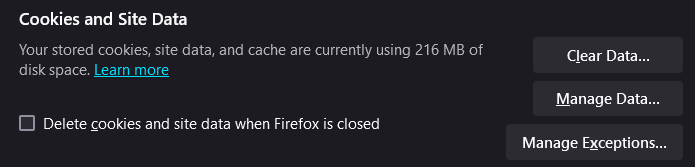Firefox logs me out of every webiste every ~7 days
every since I swapped to firefox it keeps logging me out of every website. It happens roughly every 7 days and I double checked every privacy setting that has something to do with deleting data uppon closing, deleting cookies in general and so on... It only happens on my PC (Windows 24H2, Build: 26100.2605), not on my laptop (also windows 24H2, idk what exact build).
I also found that firefox doesn't delete the cookies (it still says 200+ mb in the settings). I also tried deleting the cookies (it said 0 bytes in the settings after that) and I will see in ~7 days if that had some effect. That can be seen in the pictures (those are in german).
if anyone has a fix or if this is a straight up bug, let me know! (I won't reinstall firefox just now, because I wanna test a few things before)