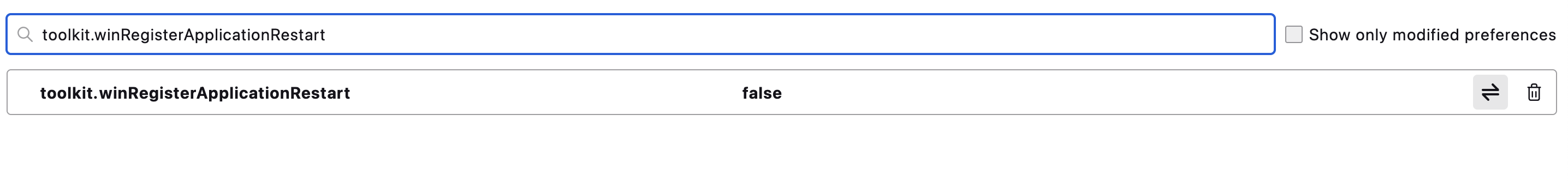Prevent Firefox from starting automatically
I have followed the steps in the "Prevent Firefox from starting automatically" article: https://support.mozilla.org/en-US/kb/firefox-starts-automatically-when-i-restart-window
But Firefox keeps starting automatically when I restart my computer. Attached is an image of how the settings are now.
What should I do? This is a bit annoying. I don't use Firefox as my main browser but I work as a customer success manager for an online platform and always need to do some tests on Firefox, but I don't want it to start automatically when I turn on my computer.
I'll for instructions.
Thank you
모든 댓글 (3)
That setting is only relevant to Windows. If you quit Firefox (Command+Q) before system shutdown, does it still start automatically?
선택된 해결법
You can check the "Login Items".
글쓴이 cor-el 수정일시
Thank you for the response. I followed the steps in this article https://support.apple.com/guide/mac-help/open-items-automatically-when-you-log-in-mh15189/mac and managed to disable this option within Mac system.